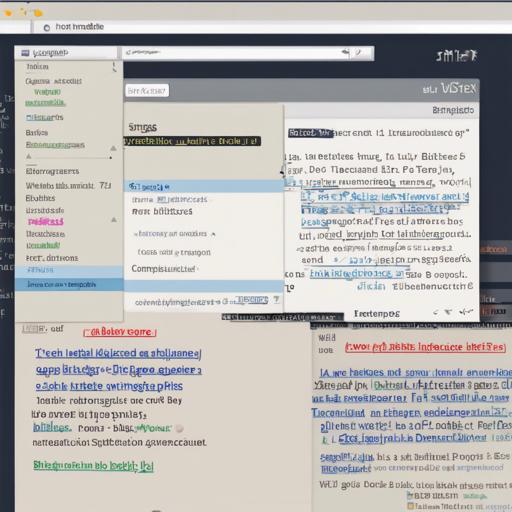Welcome, fellow web enthusiasts! If you’ve ever wanted to showcase your publications or display a list of recommended readings in an elegant way, BibTeX-js is just what you need. This slim, efficient parser can read a BibTeX file and transform it into HTML effortlessly. Let’s embark on this journey to add some scholarly flair to your website!
What is BibTeX-js?
BibTeX-js is a fast parser written in pure JavaScript. It allows you to parse a BibTeX-file and render it as part of an HTML file, making it perfect for your personal homepage or seminar websites. With a clever template system and the power of CSS, you can customize how your entries are displayed. Here’s a quick overview of its features:
- Fast parsing with O(n) complexity
- No setup required: it’s a drop-in solution
- Sorting and grouping capabilities
- Search functionality for your publications
How to Get Started with BibTeX-js
To install BibTeX-js on your website, follow these simple steps:
- Download the official BibTeX-js repository from GitHub.
- Include the BibTeX-js script in your HTML file. You can do this with a script tag:
- Create a BibTeX file or use an existing one for your publications.
- Implement the JavaScript to parse your BibTeX file and render it on the page, making sure to apply your desired CSS styles.
<script src="path/to/bibtex.js"></script>Understanding the Parsing Process: An Analogy
Think of BibTeX-js as a chef in a kitchen where the ingredients are your publications stored in a BibTeX file. The chef (or BibTeX-js) takes your ingredients (the raw BibTeX data) and processes them through different cooking methods (parsing and rendering) to create a delicious dish (your publication list formatted as HTML). The chef can customize the dish with various spices and herbs (CSS styles and templates) to make it appealing and to your taste!
Troubleshooting
If you stumble upon issues while using BibTeX-js, here are some common troubleshooting ideas:
- **Check File Paths**: Ensure that the path to your BibTeX file and the BibTeX-js script is correct.
- **Browser Compatibility**: Make sure you are using a modern browser that supports JavaScript.
- **Inspect Console for Errors**: Open your browser’s developer console to see if there are any errors related to loading scripts or rendering content.
- **Verify BibTeX Format**: Ensure that your BibTeX file adheres to the correct formatting rules.
For more insights, updates, or to collaborate on AI development projects, stay connected with fxis.ai.
Live Demo
Want to see it in action? Check out the Live Demo to get a feel for how your publication list will look using BibTeX-js!
Conclusion
At fxis.ai, we believe that such advancements are crucial for the future of AI, as they enable more comprehensive and effective solutions. Our team is continually exploring new methodologies to push the envelope in artificial intelligence, ensuring that our clients benefit from the latest technological innovations. Now, go ahead and implement BibTeX-js to make your publications shine!