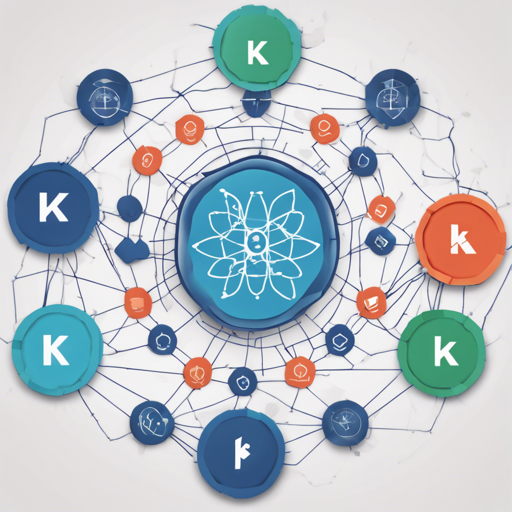K8sGPT is a powerful operator designed to integrate AI capabilities seamlessly within your Kubernetes cluster. In this article, we’ll guide you through the installation process and provide useful tips to get the system running smoothly.
Installation Steps
To get started, follow these straightforward steps to install the K8sGPT operator:
- First, add the K8sGPT repository to Helm:
- Next, update the Helm repositories:
- Finally, install the K8sGPT operator:
helm repo add k8sgpt https://charts.k8sgpt.aihelm repo updatehelm install release k8sgpt-operator -n k8sgpt-operator-system --create-namespaceRunning Your First Example
Once the operator is installed, you can run an example:
- Create a secret that holds your OpenAI API key:
- Apply the K8sGPT configuration object:
kubectl create secret generic k8sgpt-sample-secret --from-literal=openai-api-key=$OPENAI_TOKEN -n k8sgpt-operator-systemkubectl apply -f -Make sure to replace the placeholder values appropriately.
Understanding the Configuration: An Analogy
Imagine you’re the conductor of an orchestra (K8sGPT) where every musician (the services running) needs specific instructions on how to play a piece (configuration). With K8sGPT, you’re setting the stage for how your ensemble should perform by defining key elements like:
- Instrument Type: The choice of backup backends such as OpenAI or Azure.
- Sheet Music: AI models like ‘gpt-3.5-turbo’ dictate how the performance flows.
- Conductor’s Baton: API keys and secrets ensure only authorized musicians can play.
- Performance Attributes: Options like noCache, repository, and version define how the orchestra operates day-to-day.
By configuring these elements correctly, you ensure the orchestra delivers a beautiful symphony (an effective AI deployment) to the audience (users).
Troubleshooting Tips
If you encounter issues, check the following:
- Ensure that the service in Kubernetes has associated endpoints. You can troubleshoot this by adding the
control-plane=controller-managerlabel to the appropriate endpoint. - If results are not showing, verify that your custom resource was applied correctly using:
kubectl get results -o json | jq .For more insights, updates, or to collaborate on AI development projects, stay connected with fxis.ai.
Conclusion
Setting up K8sGPT in your Kubernetes environment not only empowers your applications with AI but also allows for extensive customizability and efficiency. Don’t forget to monitor your deployments and make adjustments as necessary.
At fxis.ai, we believe that such advancements are crucial for the future of AI, as they enable more comprehensive and effective solutions. Our team is continually exploring new methodologies to push the envelope in artificial intelligence, ensuring that our clients benefit from the latest technological innovations.