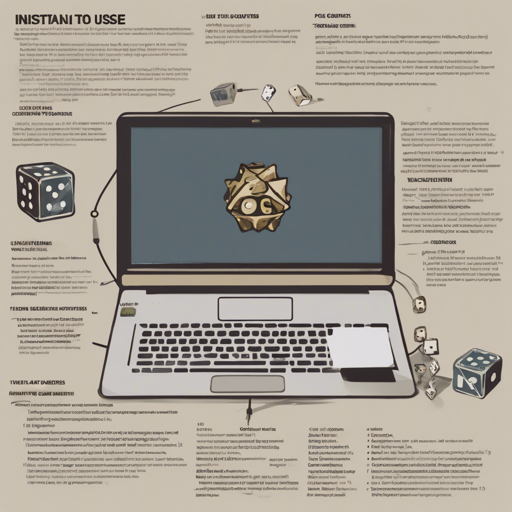If you are an avid player of pen and paper games like Dungeons & Dragons or Pathfinder, you’ve probably encountered the need for an efficient way to create and manage your characters. Enter PCGen, a powerful open-source program designed to streamline your character management process. Whether you’re on Windows, Mac, or Linux, PCGen is the magical tool you need! This guide will walk you through the installation process and basic workflows, ensuring that you can dive right into your next adventure.
Table of Contents
- Installing From Release 6.08
- Installing From Release 6.09 (Alpha)
- PCGen Needs You
- The Old Wiki
- PCGen LST Tutorial
- Basic Workflow
- Development Setup
- Essential Gradle Tasks
Installing From Release 6.08
-
Install Java:
- JDK 11 is recommended and has long-term support, later versions should also work. Versions 10 and below are not supported.
- To check if you have Java installed, see Install Java.
- If you don’t have it, get it from AdoptOpenJDK.
- Download and extract the full zip file from GitHub PCGen Releases.
- Now run PCGen based on your OS:
- Windows: pcgen.exe (or pcgen.bat for command-line users)
- Linux: pcgen.sh
- Mac: pcgen.jar (or pcgen.dmg if available)
Installing From Release 6.09 (Alpha)
Note: Java does not need to be preinstalled with PCGen 6.09.05.
- Using Zip Bundle:
- Download and extract the zip labeled 6.09.xx from GitHub PCGen Releases.
- Run PCGen similarly based on your OS.
- Using Installer (Windows and Mac only):
- Download the installer from GitHub PCGen Releases.
- Run the installer and follow the instructions.
PCGen Needs You
PCGen thrives on community contributions! If you have experience with Java, or want to help expand the book support, consider joining the team. Connect via:
- Discord
- Post in the volunteers channel for access to Slack.
- Create an account on the JIRA bug tracker.
The Old Wiki
For historical context and design insights, explore the Old Wiki. The archive contains useful dev information that may enhance your PCGen experience.
PCGen LST Tutorial
Andrew has created a series of informative videos on LST files. Aimed mainly at new DATA contributors, these videos can also benefit anyone looking to deepen their understanding.
Basic Workflow
To ensure a smooth development process, adhere to this workflow:
- Pick a bug from the JIRA.
- Create and work on a branch in your fork of PCGen.
- Complete your work and push it back to your fork.
- Submit a pull request to the main repository for review.
Development Setup
The following steps guide you through setting up your development environment:
- Install Java (version 11 for 6.08, versions 17 and up for 6.09).
- Install Git for version control.
- Fork and clone the PCGen repository from GitHub.
- Keep your local repository updated with upstream changes.
- Choose an IDE, such as IntelliJ, Eclipse, or Netbeans, for coding.
Essential Gradle Tasks
Gradle is used to manage and build projects. Here are some essential commands:
- To see all available commands: ./gradlew tasks
- To compile Java: ./gradlew compileJava
- To run PCGen: ./gradlew run
- To clean all build files: ./gradlew clean
Troubleshooting
If you encounter an error stating “Task :run FAILED Error: –module-path requires module path specification” in IntelliJ, create a run configuration using Gradle to resolve this issue. You can also debug by using the Main configuration.
Check that you are using the supported Java version. For any additional questions, feel free to ask in the Discord or Slack.
For more insights, updates, or to collaborate on AI development projects, stay connected with fxis.ai.
At fxis.ai, we believe that such advancements are crucial for the future of AI, as they enable more comprehensive and effective solutions. Our team is continually exploring new methodologies to push the envelope in artificial intelligence, ensuring that our clients benefit from the latest technological innovations.