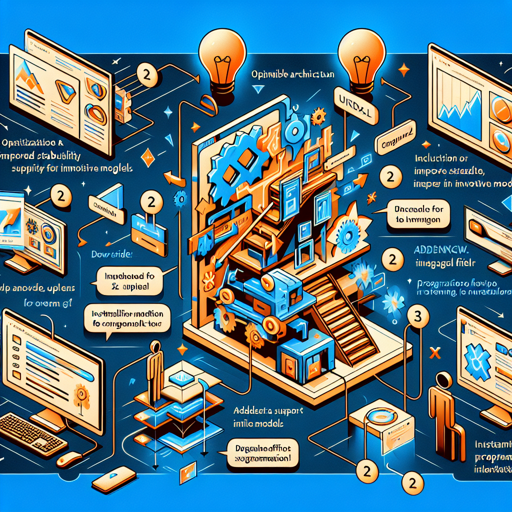Welcome to the world of SimpleSDXL2, a powerful platform designed for generating images with innovative models. Whether you’re a new user or someone wanting to upgrade from an older version, this guide breaks down the installation process, usage tips, and troubleshooting options for you!
Latest Updates
- 2024.07.31: Optimized new architecture for better stability and speed. Added support for Kuaishou models, allowing use of multiple models alongside SDXL with just a 6G memory card.
- 2024.06.30: Expanded architecture with Comfy backend, added new features and easier UI for Chinese users.
- 2024.05.28: Upgraded to version 2.4.3 with added nsfw filter features.
Installation Steps for Windows
Ready to dive in? Follow these steps for installation:
1. Download
- Download the Program Package: SimpleSDXL2_win.exe.7z0731 (2G)
- Download the Basic Model Package: models_base_0731.zip (49G)
- Download the Extended Model Package: models_ckpt_0731.zip (47G)
2. Installation
Now that you’ve downloaded the required files, let’s get started:
- Create a new directory named SimpleAI (avoid Chinese characters and spaces in the path).
- Copy the program package to SimpleAI and remove `.7z0731` from the filename.
- Double-click to run the file and extract it to the current directory.
- Place both models_base_0731.zip and models_ckpt_0731.zip in the SimpleAI folder and unzip them.
- Create a new folder in the SimpleAI directory named outputs to save all generated images.
3. Running the Application
To run SimpleSDXL2:
- Navigate to the SimpleSDXL2_win directory and double-click run_SimpleSDXL.bat to start the application.
- On the first run, a config.txt file will be created in the SimpleSDXL folder, which allows for model path modifications.
What is SimpleSDXL?
SimpleSDXL is a platform designed to simplify AI image generation, making it accessible and user-friendly, especially for Chinese-speaking users. Its primary focus on adapting to cultural differences ensures a smooth experience.
Enhanced Features of SimpleSDXL2
The new architecture provides numerous features, including:
- Smart cropping algorithms for image editing.
- Wildcard batch prompts for generating images en masse.
- Automatic translation of prompts between English and Chinese.
Troubleshooting Tips
If you encounter any issues during installation or usage, here are some troubleshooting ideas:
- Ensure that all downloaded files are in the correct directory and that the paths do not contain spaces or Chinese characters.
- If double-clicking the batch file does not launch the application, check if any antivirus software might be interfering with execution.
- Always ensure you’re running the latest version, as older files can cause compatibility issues.
For more insights, updates, or to collaborate on AI development projects, stay connected with fxis.ai.
Conclusion
At fxis.ai, we believe that such advancements are crucial for the future of AI, enabling more comprehensive and effective solutions. Our team is continually exploring new methodologies to push the envelope in artificial intelligence, ensuring that our clients benefit from the latest technological innovations.