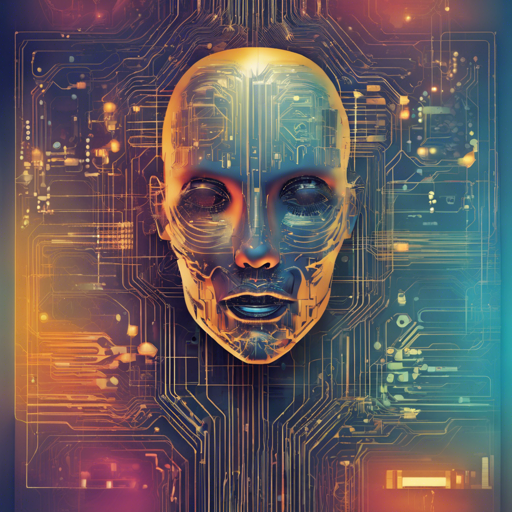Welcome to your guide on SwarmUI, a powerful web user interface designed for AI image generation! This blog post will walk you through the steps to install and run SwarmUI v0.9.2 Beta, along with troubleshooting tips to help you out along the way.
Getting Started with SwarmUI
SwarmUI is a modular AI image generation tool that interfaces with advanced models like Stable Diffusion and Flux, enabling both beginners and pros to generate images efficiently. With planned extensions for AI video and audio, it focuses on accessibility, performance, and extensibility. Let’s break down how to install and run it on various platforms.
Installation on Different Platforms
1. Installing on Windows
- If you’re using Windows 10, you must download Git and the DotNET 8 SDK.
- Download the Install-Windows.bat file.
- Place it in a preferred installation folder (not Program Files) and run it.
- If it closes unexpectedly, try running it again as it may need to execute twice.
- Once installed, the server will start automatically, opening the setup page in your browser.
2. Installing on Linux
- Begin by installing Git,
python3, and related packages. - Download the install-linux.sh file.
- Run it via terminal commands or simply by executing it after making it executable.
- Follow the on-screen installation instructions.
3. Installing on Mac
- This interface is designed for Mac computers with M1 or M2 (Mx) processors.
- Open Terminal and update your brew packages with `brew update` and check for errors using `brew doctor`.
- Install .NET and Python with Homebrew by running:
brew install dotnet
brew install python@3.10
brew install virtualenv4. Running with Docker
- Ensure you have the Nvidia Container Toolkit installed for GPU support.
- Run the following commands in your terminal:
git clone https://github.com/mcmonkeyprojects/SwarmUI
cd SwarmUI
./launch-docker.shhttp://localhost:7801.Understanding the Code: An Analogy
Imagine you are building a car. Each command you run to install software and libraries is like assembling different parts of the car. Just as you need the engine, wheels, and fuel to make the car operational, you also need specific scripts and environmental setups to empower SwarmUI effectively.
The installation process is akin to carefully putting together all components to ensure everything fits perfectly, allowing your car (or the SwarmUI system) to function seamlessly on the road (the digital landscape).
Troubleshooting and Tips
While installing and using SwarmUI, you may encounter some common issues:
- If the browser does not open after installation, try accessing it directly via http://localhost:7801.
- If you face permission issues on Linux, run the commands with `sudo`.
- Make sure that your dependencies like Git, Python, and DotNET are correctly installed and up-to-date.
For more insights, updates, or to collaborate on AI development projects, stay connected with fxis.ai.
Conclusion
At fxis.ai, we believe that such advancements are crucial for the future of AI, as they enable more comprehensive and effective solutions. Our team is continually exploring new methodologies to push the envelope in artificial intelligence, ensuring that our clients benefit from the latest technological innovations.