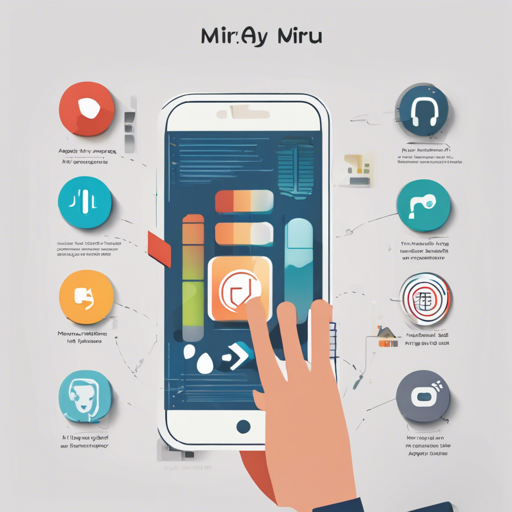The Miru App is a free, open-source, multi-functional application designed for seamless access to videos, comics, and novels across various platforms including Android, Windows, and Web. In this article, we will guide you through the installation process, features, and address common troubleshooting scenarios.
Features of Miru App
- Supports both Windows and Android.
- Friendly extension writing support with debug logs.
- Develop extensions using simple JavaScript.
- Custom extension repository and access to official video sources.
- Online viewing of multiple sources for videos, comics, and novels.
- Unified design language for the system UI.
- Automatically fetch TMDB metadata information.
- Supports AniList tracking.
- Support for various Proxy Server Protocols (HTTP, SOCKS4, SOCKS5).
Installation Process
To get started with Miru App, follow these steps:
- Download the latest version of the installation package from the Release Page.
- Optionally, you can build the app yourself:
- First, install Flutter by following the Flutter Official Documentation.
- Next, open your terminal and run: bash flutter pub get to install dependencies.
- To run the application, execute: bash flutter run.
- For platform-specific builds, use:
- To build for Android: bash flutter build apk
- To build for Windows: bash flutter build windows
Understanding the Code: A Culinary Analogy
Imagine the building of the Miru app as preparing a multi-course meal. Each step in the instruction represents not just an action, but a vital ingredient in the recipe:
- **Install Flutter**: Like gathering your cooking tools, this initial step prepares your environment to create the app.
- **Install dependencies**: Think of this as sourcing fresh ingredients that your meal will require; it ensures everything is in place for smooth cooking.
- **Run the app**: This step is akin to putting your dish in the oven — it initiates the cooking process, bringing all components together.
- **Build for the right platform**: Just like deciding whether to serve your meal on fine china or a rustic platter, tailoring the build for Android or Windows fits the serving style you want.
Troubleshooting Common Issues
If you encounter any problems while installing or using the Miru app, consider the following troubleshooting steps:
- Error in installation: Ensure that you have all dependencies installed, and refer back to the Flutter documentation.
- App not launching: This might be due to a dependency issue, particularly for Linux users. Currently, Linux support is limited.
- Extension errors: Double-check your JavaScript code for syntax errors or consult the extension guidelines provided in the documentation.
For more insights, updates, or to collaborate on AI development projects, stay connected with fxis.ai.
About Contributions
Miru welcomes contributions in various forms. Whether you have suggestions, want to report bugs, or are interested in coding, your input is valuable!
Conclusion
By following these guidelines, you should be able to install, run, and contribute to the Miru App effortlessly. At fxis.ai, we believe that such advancements are crucial for the future of AI, as they enable more comprehensive and effective solutions. Our team is continually exploring new methodologies to push the envelope in artificial intelligence, ensuring that our clients benefit from the latest technological innovations.