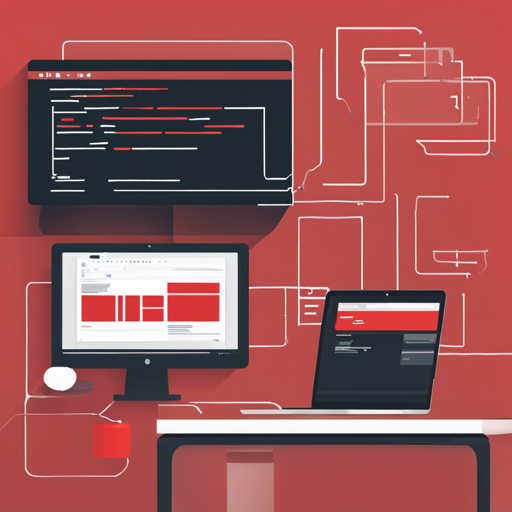In the world of rapid application development, Laravel stands out as a robust framework, designed for building web applications elegantly and efficiently. As data management needs evolve, integrating a specialized database like SingleStoreDB into your Laravel projects can significantly enhance performance and capabilities. This guide walks you through the steps to install and use the SingleStore Driver for Laravel seamlessly.
Installation
To install the SingleStore Driver, follow these simple steps:
- Open your terminal.
- Navigate to your Laravel project directory.
- Run the following command:
composer require singlestoredb/singlestoredb-laravelThis package requires pdo_mysql to be installed. You can check if it’s available by running php -i in your terminal.
Usage
After installing the driver, you’ll need to enable it in your Laravel configuration:
- Open the config/database.php file.
- Add a new entry for SingleStore in the
connectionsarray:
default => env('DB_CONNECTION', 'singlestore'),
connections => [
'singlestore' => [
'driver' => 'singlestore',
// Other configurations...
],
],You can also set DB_CONNECTION=singlestore in your environment variables for easier management. Don’t forget to adjust your configuration for any failed job storage in config/queue.php.
Understanding the Driver Configuration
The SingleStore driver is much like a locksmith who uses specialized tools to open a unique type of safe. In this analogy, the safe represents the SingleStore database, while the locksmith is Laravel’s SingleStore Driver that utilizes specific techniques to effectively manage stored data. Here’s a breakdown of some essential components in the driver configuration:
- url: The endpoint where your SingleStoreDB service is hosted.
- charset: Defines the character set used for your database connection.
- options: Set certain connection attributes, such as
PDO::ATTR_PERSISTENTfor performance optimization.
Troubleshooting
While using the SingleStore Driver, you might encounter some issues. Here are common problems and their solutions:
- SSL Certificate Issues: If you’re having trouble connecting due to SSL handshake failures, ensure that you’ve downloaded the SingleStore certificate and referenced it in your connection configuration.
- Persistent Connection Performance: If your queries are running slowly, consider enabling
PDO::ATTR_PERSISTENT = truein your options. - Missing PDO Extension: Ensure
pdo_mysqlis installed by runningphp -iand checking the output.
For more insights, updates, or to collaborate on AI development projects, stay connected with fxis.ai.
Conclusion
Integrating the SingleStore Driver into your Laravel application opens doors to flawless data management and enhanced performance. By following these steps and adhering to the best practices, you can leverage SingleStoreDB’s robust features while enjoying the flexibility of Laravel. Remember to engage with the community for support and share your experiences as you innovate your projects.
At fxis.ai, we believe that such advancements are crucial for the future of AI, as they enable more comprehensive and effective solutions. Our team is continually exploring new methodologies to push the envelope in artificial intelligence, ensuring that our clients benefit from the latest technological innovations.