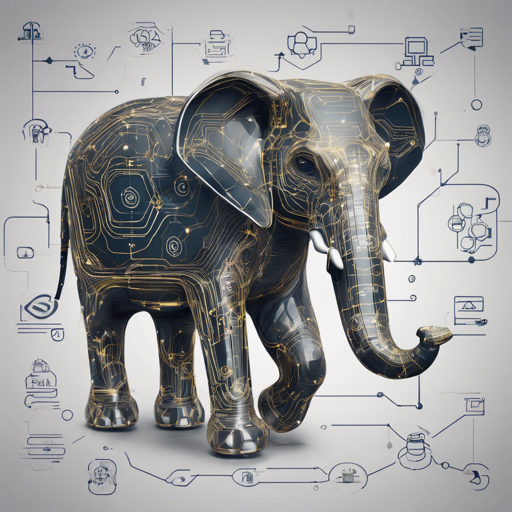The advent of artificial intelligence has transformed the way we interact with data. By leveraging AI workflows directly in PostgreSQL, pgai simplifies the development of sophisticated AI applications, such as Retrieval Augmented Generation (RAG) and similarity searches. In this article, we will delve into the steps required to make the most of pgai in your PostgreSQL environment.
Getting Started with pgai
Before we dive into the nitty-gritty, imagine your PostgreSQL database as a bustling bakery. Traditionally, the bakers (your database) handle only the baking (basic data management). However, with pgai, you’re introducing a special pastry chef (AI) who can create delectable new recipes (AI applications) on demand. This allows you to not only serve standard pastries but also delight your customers with innovative new treats.
Steps to Follow
- Install pgai: Set up pgai within your PostgreSQL database.
- Integrate AI Models: Connect with various AI providers such as:
- Enable pgai Extension: Ensure the pgai extension is properly installed and activated.
Installation Process
Here’s how you can quickly run PostgreSQL with the pgai extension:
- Create Your Database Environment: You have multiple methods to choose from:
- Use a pre-built Docker container
- Use a Timescale Cloud service
- Install from source: Follow further instructions detailed below.
- Enable the pgai Extension: After setting up, ensure to run the SQL command to create the extension:
- Integrate AI Models: Start using AI capabilities with different providers.
CREATE EXTENSION IF NOT EXISTS ai CASCADE;Installing from Source
If you’re opting to install from source, remember to gather the necessary prerequisites:
- Install Python3: Download and install the latest version from Python’s official site.
- Install Pip: Ensure pip is installed. Use the method suitable for your environment from the previous pip link.
- PLPython: Install according to the included guides for your operating system.
- pgvector: Follow the installation instructions from the pgvector repository.
Troubleshooting Common Issues
Encountering issues during installation or usage? Here are some troubleshooting tips:
- Check if the PostgreSQL server is running properly. Commands like
pg_ctl statuscan help. - Ensure that the pgai extension has been enabled correctly. Double-check your SQL command for typos.
- If integration with an AI provider fails, verify your API keys and authentication protocols.
For more insights, updates, or to collaborate on AI development projects, stay connected with fxis.ai.
Conclusion
At fxis.ai, we believe that such advancements are crucial for the future of AI, as they enable more comprehensive and effective solutions. Our team is continually exploring new methodologies to push the envelope in artificial intelligence, ensuring that our clients benefit from the latest technological innovations.