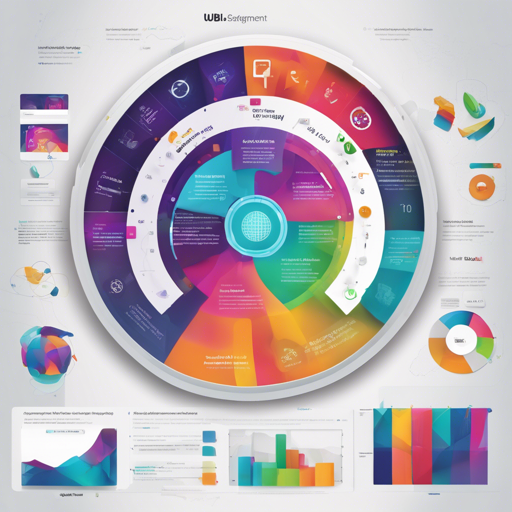Are you excited to supercharge your Stable Diffusion experience? By integrating the Segment Anything extension, you’re like an artist who’s just been handed a brand-new palette of colors. This guide will help you set up and use this powerful connection with the Mikubill ControlNet Extension to refine your images. Let’s dive in!
Overview
Segment Anything allows you to enhance ControlNet’s segmentation and automate various image-processing tasks such as inpainting. This integration will let you create stunning artwork with much more flexibility. Whether you’re enhancing images or preparing a training set, this tool broadens your creative horizons.
Installation Guide
To get this working seamlessly, you’ll need to follow these steps closely:
- Download the Segment Anything extension to your
$sd-webui/extensionsdirectory. - Choose the models you want to use and place them in
$sd-webui/models/samor$sd-webui-segment-anything/models/sam. Choose one and avoid naming conflicts. - Make sure you download models from:
- SAM from Meta AI
- GroundingDINO for bounding box generation.
Using the Extension
Now that you are set up, here’s how to use the extension:
- Single Image Processing:
- Upload your image.
- Utilize point prompts as needed (left click for positive, right click for negative).
- Check the box for GroundingDINO if you want bounding boxes generated from text prompts.
- Click Generate Bounding Box to visualize your prompts.
- Preview the segmentation, tweak the masks, and collaborate seamlessly!
- Batch Processing:
- Set the SAM model, select your GroundingDINO model, and provide directory paths for your images.
- Adjust the number of output masks per bounding box—usually, 3 is a good number.
- Start the batch process and wait for the magic to happen!
Troubleshooting
Even the best of extensions can encounter hiccups. Here are common issues and their solutions:
- If you cannot see any bounding boxes, ensure that your terminal has internet access to download necessary files from Hugging Face.
- For Windows users having issues with ControlNet, ensure that the SAM extension is prioritized in your extension list.
- Clear any conflicting extensions by using the Uncheck all copies button in the UI.
- If you run into installation issues with GroundingDINO, try using the local version instead by checking Use local groundingdino in settings.
For more insights, updates, or to collaborate on AI development projects, stay connected with fxis.ai.
Analogies to Understand the Integration
Think of your image processing journey with these tools as setting up a creative masterpiece on a collaborative art project. Each tool represents a painter’s brush:
- Segment Anything acts like a fine-tipped brush that helps you define the intricate borders and shapes in your artwork.
- ControlNet is like a wide brush that fills in the main sections of color, essentially giving depth to your canvas.
- GroundingDINO serves as the analytical eye, pointing out areas for enhancement, much like an art critic guiding you on where to add more contrast or detail.
When these tools come together, you produce a stunning piece that not only stands out but also evolves over time, just like a skilled artist mastering their craft.
Conclusion
Integrating Segment Anything with your Stable Diffusion setup is an adventure in creativity. Just as an artist refines their techniques, enhancing your images through these steps can lead to a remarkable evolution in your work. Keep exploring, keep creating!
At fxis.ai, we believe that such advancements are crucial for the future of AI, as they enable more comprehensive and effective solutions. Our team is continually exploring new methodologies to push the envelope in artificial intelligence, ensuring that our clients benefit from the latest technological innovations.