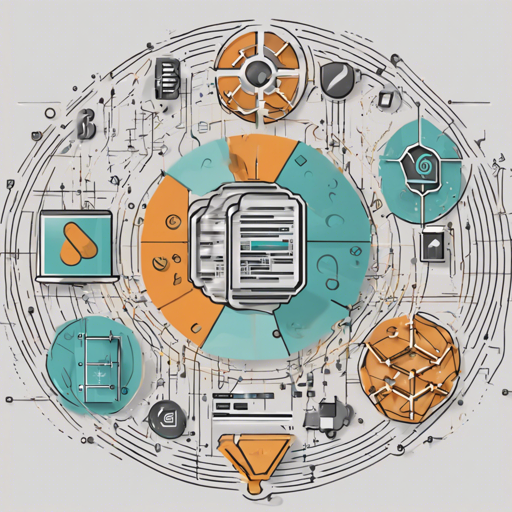Welcome to the world of Syscoin Core, an innovative digital currency designed to empower instant payments globally. If you’re curious about how to make the most out of this pioneering platform, this guide is here to help. We’ll explore the integration process, dissect its intricacies with an engaging analogy, and provide troubleshooting tips along the way. Let’s get started!
Understanding Syscoin Core
Syscoin Core is not just another cryptocurrency; it’s like having a universal remote for your financial needs. Imagine being able to control your financial transactions, manage digital assets, and create smart contracts, all through one interface. With Syscoin Core, users benefit from:
- Peer-to-peer technology without a central authority.
- Support for both Proof of Work and Proof of Stake through a hybrid consensus mechanism.
- Fast transactions and confirmations suited for microtransactions thanks to ZDAG technology.
- Seamless integration of UTXO assets and ERC20 tokens.
- Decentralized governance managed by all users through proposals and votes.
For more information about Syscoin Core, check out the binary version or read the original whitepaper.
Setting Up Syscoin Core
To begin your integration with Syscoin Core, follow these steps:
- Download the Syscoin Core software from the official site (syscoin.org).
- Install the software following the instructions for your operating system (Windows, Linux, or macOS).
- Launch the application to set up your wallet, ensuring that you secure it with a strong password.
- Familiarize yourself with the interface and available features by exploring the documentation available in the doc folder.
Code Explanation Through Analogy
The underlying code that powers Syscoin Core can be likened to a multi-lane highway system. Just as different lanes allow for various vehicles (cars, trucks, buses) to travel in harmony and avoid congestion, Syscoin implements a hybrid governance model that enables both miners and masternodes to facilitate financial transactions and manage governance seamlessly.
Here’s a simplified outline of how this works:
Masternodes <-- Work to validate transactions
+
Miners <-- Produce blocks and secure the network
|
Transactions <-- Flow through different paths but reach the same destination
By merging these processes, Syscoin Core achieves a smooth and efficient operation, ensuring that transactions are secure, fast, and cost-effective.
Troubleshooting
As you embark on your journey with Syscoin Core, you may encounter some challenges. Here are a few troubleshooting tips:
- Ensure that you have the latest version of Syscoin Core installed.
- If you're facing connectivity issues, check your internet connection and firewall settings.
- For wallet synchronization problems, ensure that your blockchain data is up to date. You may reindex your blockchain data if necessary.
- If you receive errors related to transactions, double-check the transaction amount and recipient address for accuracy.
- Always refer to the development branch for updates or changes.
For more insights, updates, or to collaborate on AI development projects, stay connected with fxis.ai.
Conclusion
Integrating Syscoin Core opens up numerous opportunities in digital finance, enabling users to leverage its potent features for seamless transactions. As you get accustomed to this platform, remember that knowledge is vital. Explore the documentation and engage with the community to enhance your experience.
At fxis.ai, we believe that such advancements are crucial for the future of AI, as they enable more comprehensive and effective solutions. Our team is continually exploring new methodologies to push the envelope in artificial intelligence, ensuring that our clients benefit from the latest technological innovations.
Happy integrating!