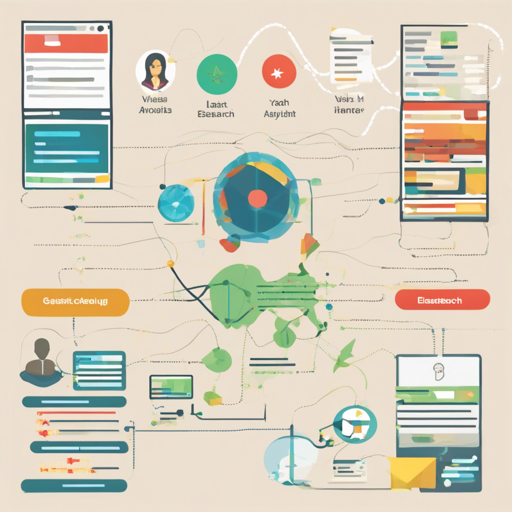The Vietnamese Analysis Plugin for Elasticsearch is an essential tool for those working with the Vietnamese language in search applications. By incorporating this plugin, you can enhance your Elasticsearch setup with Vietnamese language processing capabilities, enabling better search accuracy and text analysis. In this guide, we will walk you through the steps required to install and configure this plugin, using clear examples and troubleshooting tips.
Installation Steps
To get started with the Vietnamese Analysis Plugin, follow these steps:
- Step 1: Install Docker – Ensure you have Docker and Docker Compose installed on your system.
- Step 2: Clone the plugin repository – Begin by cloning the Vietnamese Analysis Plugin repository from GitHub.
- Step 3: Build the Docker image – In the cloned directory, configure your environment and compile the plugin.
- Step 4: Verify Installation – After building the plugin, verify everything is working correctly by testing the analyzer.
Example Configuration
To configure the Vietnamese language analyzer, you will need to define certain parameters. Here’s an analogy to make it easier to understand:
Imagine you’re hosting a Vietnamese-themed party. You need to have a tailored guest list (the analyzer), decorations (the tokenizer), and a set of rules for the event (the stop filter). Your guest list requires a name tag for each attendee with unique identifiers, akin to how the analyzer categorizes and processes text.
Here’s an example setup:
PUT my-vi-index-00001
{
"settings": {
"analysis": {
"analyzer": {
"my_vi_analyzer": {
"type": "vi_analyzer",
"keep_punctuation": true,
"stopwords": ["rất", "những"]
}
}
}
}
}When analyzed, the phrase “Công nghệ thông tin Việt Nam rất phát triển trong những năm gần đây.” generates the following terms:
[công nghệ, thông tin, việt nam, phát triển, trong, năm, gần đây, .]Building from Source
If you prefer building the plugin from the source, follow these steps:
- Clone the C++ tokenizer library: Use Git to clone the library.
- Build the Tokenizer: Navigate to the directory and build the required libraries.
- Link the library: Create a symbolic link for the shared library in the specified system path.
- Clone the Elasticsearch Plugin: Do the same for the Vietnamese Analysis Plugin.
- Build the Plugin: Compile the plugin using Maven.
- Install the Plugin: Use the Elasticsearch plugin command to install your package.
Troubleshooting Common Issues
If you encounter issues during installation, here are some common troubleshooting steps:
- Error: java.lang.UnsatisfiedLinkError: This can occur when the JVM does not locate the needed library file. To fix this, set the LD_LIBRARY_PATH environment variable:
export LD_LIBRARY_PATH=/usr/local/lib:$LD_LIBRARY_PATHFor more insights, updates, or to collaborate on AI development projects, stay connected with fxis.ai.
Conclusion
At fxis.ai, we believe that such advancements are crucial for the future of AI, as they enable more comprehensive and effective solutions. Our team is continually exploring new methodologies to push the envelope in artificial intelligence, ensuring that our clients benefit from the latest technological innovations.
With the Vietnamese Analysis Plugin for Elasticsearch, you’ll be equipped to handle Vietnamese-language texts effectively, paving the way for improved search functionalities in your applications.