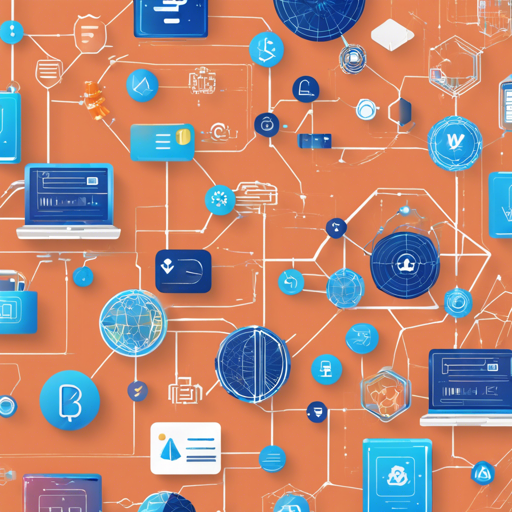Welcome to the future of blockchain technology! In this article, we will explore how to integrate Web3 wallets using the powerful Via Protocol. This protocol acts as an advanced cross-chain aggregation tool that seamlessly connects Ethereum and Solana wallets, allowing you to simplify and enhance your digital transactions.
Getting Started with Installation
Before diving into implementation, you first need to install the required package. Here’s how you can do it:
bash
yarn add @viaprotocol/web3-wallets
Quick Start: Building Your Application
Now that you have the library installed, let’s set up a basic application using React. Think of this process like a foundation for a house; we need to build everything on a strong base.
Here’s a simple setup:
tsx
import { useContext } from 'react';
import WalletContext, { WalletProvider } from '@viaprotocol/web3-wallets';
function App() {
return (
);
}
function NestedComponent() {
const { connect, isConnected, address } = useContext(WalletContext);
if (!isConnected) {
return (
Select MetaMask and connect to ETH Mainnet
);
}
return {address}
;
}
In this code, we create a simple component structure using a WalletProvider, just like setting up different rooms in our house. The main function handles the connection to MetaMask, ensuring that users can access their wallet effortlessly.
Local Development and Testing
At times, you may need to make changes locally and test them. To do this, we will use a tool called yalc. Here’s the step-by-step approach:
- First, install the tool:
- Make changes to the web3-wallets code as needed.
- Run the build command:
- In your testing project, fetch the package:
- Install the package:
- Finally, when you’re done testing, remove the library:
bash
yarn global add yalc
bash
yarn publish:yalc
bash
yalc add @viaprotocol/web3-wallets
bash
yarn add @viaprotocol/web3-wallets
bash
yalc remove @viaprotocol/web3-wallets
yarn
Troubleshooting Common Issues
While working with Web3 integrations, you might encounter some hiccups along the way. Here are a few troubleshooting tips to help you out:
- Issue: Wallet not connecting? Ensure you have the correct wallet extension installed and it’s updated.
- Issue: Network errors? Check if the correct network (Ethereum Mainnet, for instance) is selected in your wallet.
- Issue: Data is not refreshing? Look over your data fetching logic to ensure it listens to blockchain events correctly.
For more insights, updates, or to collaborate on AI development projects, stay connected with fxis.ai.
Contributing to the Project
If you’re interested in contributing to the development of the Via Protocol, we encourage you to follow Conventional Commits for your commit messages. Here’s how you can contribute:
- Fork the project here.
- Create your feature branch:
git checkout -b feature/fooBar. - Commit your changes:
git commit -am 'feat: add some fooBar'. - Push your branch:
git push origin feature/fooBar. - Create a new Pull Request.
Wrap Up
By following the steps laid out in this guide, you can quickly set up Web3 wallet integration using the Via Protocol. At fxis.ai, we believe that such advancements are crucial for the future of AI, as they enable more comprehensive and effective solutions. Our team is continually exploring new methodologies to push the envelope in artificial intelligence, ensuring that our clients benefit from the latest technological innovations.
Stay tuned for more updates and happy coding!