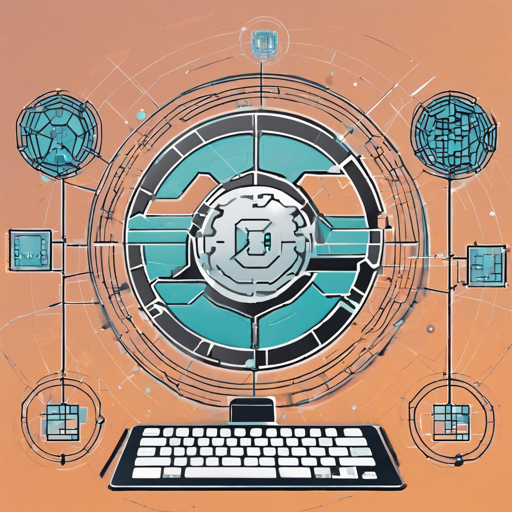Welcome to a journey of unlocking the potential of the ADAMANT blockchain through the Adamant-console! This powerful command-line utility allows you to seamlessly interact with the ADAMANT ecosystem, enabling actions like sending tokens, creating new addresses, and retrieving useful information.
Understanding Interaction with ADAMANT Blockchain
Imagine your interaction with the ADAMANT blockchain as a secure bank vault. Instead of handing over your vault key (or passphrase) to anyone, the vault requires signed transactions to allow you access. Adamant-console serves as your trusted messenger, carrying the signed transactions securely to the vault without ever disclosing your key.
This console connects to any ADAMANT node you choose, which can be right on your machine or located across the globe. The safety net here is that the console does not transmit passphrases, ensuring secure connections to any node that has the API enabled.
Installing and Configuring Adamant-console
Ready to dive in? First, you’ll want to install the Adamant-console. The installation and configuration procedures are well documented in the Adamant-console Wiki. By default, the network parameter is set to testnet, but if you want to switch gears to mainnet, you’ll need to adjust that setting.
Using the Console
So, how do you harness the power of Adamant-console? There are three primary ways to use this tool:
- Command-line Interface (CLI): The command-line option provides a straightforward pathway. A list of available commands can be found in the Adamant-console Wiki.
- JSON-RPC: You can interact via JSON-RPC, but be sure to start the JSON-RPC daemon noted in the Wiki first.
- Built-in Library: For a more programmatic approach, use the built-in library. More information on available methods can be found in the Wiki.
For practical examples, check the section on Running Commands in Adamant Console.
Integration Notes with ADM Token for Exchanges
If you’re interested in working with ADM tokens, be sure to look at the integration notes available here. This document provides essential details on creating accounts for deposits, checking balances, managing transactions, and facilitating withdrawals.
Troubleshooting Tips
Sometimes, issues may arise while using the Adamant-console. Here are some troubleshooting ideas:
- If you can’t connect to the node, double-check that the API is enabled according to the instructions in the guide.
- Make sure your configuration settings are correct, especially if transitioning from testnet to mainnet.
- If you’re experiencing latency or connection issues, consider switching to a different node or checking your internet connection.
- Refer to the Wiki for additional resources and troubleshooting guidance.
For more insights, updates, or to collaborate on AI development projects, stay connected with fxis.ai.
At fxis.ai, we believe that such advancements are crucial for the future of AI, as they enable more comprehensive and effective solutions. Our team is continually exploring new methodologies to push the envelope in artificial intelligence, ensuring that our clients benefit from the latest technological innovations.