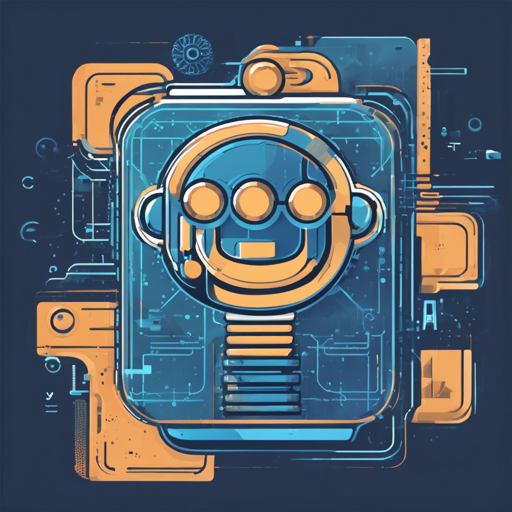Welcome to the exciting world of chatbot development! In this article, we will guide you through the steps necessary to create your chatbot that engages in meaningful conversations, just like the one depicted in this example dialogue with a chatbot.

Getting Started: Registering Your Bot
The very first step towards building your own chatbot is registering it with @BotFather. This essential tool will provide you with a unique token that your bot uses to communicate with Telegram.
Launching the Chatbot in Telegram
Once you have your bot token from BotFather, it’s time to run it! Follow these simple steps:
- Load the docker image.
- Execute the following command in your terminal:
docker run -it inkoziev/chatbot_v4 bash -c chatbotscripts/tg_bot.shA Deeper Dive: Understanding the Bot’s Architecture
Imagine your chatbot as a multi-layered cake, where each layer represents a different component that works together to produce a delicious conversation. Here’s how the layers are structured:
- Interpreter: Based on ruT5, this layer restores the full text of the dialogue, fixing errors and normalizing communication.
- Textual Knowledge Retriever: This layer employs a sentence transformer architecture to select relevant facts from a knowledge base.
- Chitchat Reasoner: Using ruGPT, this layer forms responses based on the retrieved facts and questions.
- Paraphrasing Detector: Powered by rubert-tiny, this component determines the similarity between two statements.
- Scripting Engine: This comprises rules and scripts to modify and augment the functions of the above models.
Customizing Your Chatbot
Your chatbot can be tailored to respond in unique ways based on specific profiles. Suppose the knowledge base is a cookbook; the profile acts as a recipe card that defines how the chatbot will serve up its responses. The profile can be checked out in the script tg_bot.sh, where you will find references to the test profile profile_1.json. This JSON file will allow the bot to respond to simple inquiries.
Each profile can store constants that the chatbot can use throughout its interaction, making it easier to change the chatbot’s identity without retraining the neural networks. For instance:
constants:
gender: ЖЕН,
name_nomn: ВикаRules for Managing Dialogue
Your chatbot has a set of dialogue management rules that can change or enhance conversations. Using simple logic, it can decide how to behave based on user inputs. Think of rules as traffic signals directing the chatbot as it traverses the bustling streets of conversation. Examples of these rules can be found in profile_rules_1.yaml.
A simple rule could look like this:
- rule:
name: 'Test stateful rule for responding to the phrase ку-ку'
if:
h: * (кукуку-ку) *
then:
say:
phrases:
- [(нуда, ага,)] ку-ку!This rule reacts to certain user phrases and generates appropriate responses, showcasing the conversational flexibility of your chatbot.
Troubleshooting Ideas
If you encounter issues while launching or customizing your chatbot, consider the following troubleshooting tips:
- Ensure that your Docker installation is running correctly and that you have the right permissions.
- Double-check the bot token you obtained from BotFather.
- Review the configuration files for any syntax errors.
- If you encounter any specific error messages, a quick online search may lead to solutions provided by the community.
For more insights, updates, or to collaborate on AI development projects, stay connected with fxis.ai.
Conclusion
With your chatbot now empowered to engage in dynamic conversations, the possibilities are endless! Whether you’re brewing a simple FAQ bot or a complex conversational AI, remember that consistent testing and tweaking are keys to building a robust bot.
At fxis.ai, we believe that such advancements are crucial for the future of AI, as they enable more comprehensive and effective solutions. Our team is continually exploring new methodologies to push the envelope in artificial intelligence, ensuring that our clients benefit from the latest technological innovations.