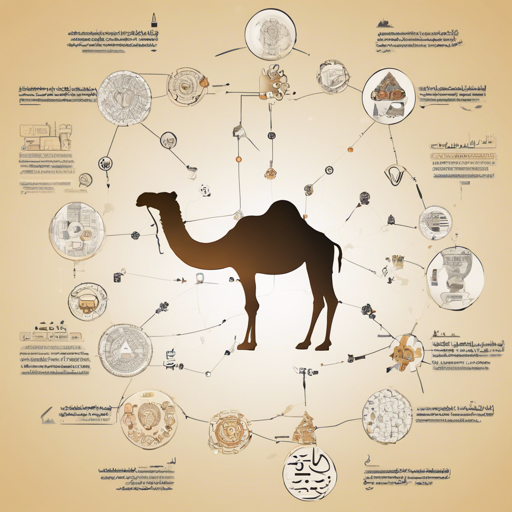Welcome to the world of Arabic Natural Language Processing (NLP) with CAMeLBERT! In this guide, we will explore how to utilize CAMeLBERT, a series of pre-trained models specifically designed to handle Arabic text effectively.
Understanding CAMeLBERT
CAMeLBERT is like a skilled linguist who can understand and adapt to various forms of Arabic—Modern Standard Arabic (MSA), dialectal Arabic (DA), and classical Arabic (CA). It’s a collection of BERT models pre-trained on diverse Arabic texts, catering to different dialects and styles. Think of it as an expert chef, who expertly combines different ingredients (dialects and classical forms of Arabic) to create a delightful dish (NLP output) that satisfies varied taste buds (end-user needs).
Model Variants at a Glance
- BERT-base-arabic-camelbert-mix: A comprehensive model mixing MSA, DA, and CA – 167GB
- BERT-base-arabic-camelbert-ca: Focused on Classical Arabic – 6GB
- BERT-base-arabic-camelbert-da: Targeting Dialectal Arabic – 54GB
- BERT-base-arabic-camelbert-msa: Targeting Modern Standard Arabic – 107GB
- Scaled-down versions of MSA for more resource-constrained applications.
How to Use CAMeLBERT
Let’s get hands-on and see how we can use CAMeLBERT for tasks like masked language modeling or next sentence prediction.
Using the Model for Masked Language Modeling
You can utilize the pipeline setup to easily fill in masked tokens in a sentence:
python
from transformers import pipeline
unmasker = pipeline("fill-mask", model="CAMeL-Lab/bert-base-arabic-camelbert-mix")
unmasker("الهدف من الحياة هو [MASK] .")
This will provide you with suggestions for completing the sentence “الهدف من الحياة هو [MASK].”
Extracting Features with PyTorch
To harness the model’s capabilities for feature extraction, use the following code:
python
from transformers import AutoTokenizer, AutoModel
tokenizer = AutoTokenizer.from_pretrained("CAMeL-Lab/bert-base-arabic-camelbert-mix")
model = AutoModel.from_pretrained("CAMeL-Lab/bert-base-arabic-camelbert-mix")
text = "مرحبا يا عالم."
encoded_input = tokenizer(text, return_tensors="pt")
output = model(**encoded_input)
Documenting Usage with TensorFlow
For TensorFlow enthusiasts, the equivalent setup is just a few lines away:
python
from transformers import AutoTokenizer, TFAutoModel
tokenizer = AutoTokenizer.from_pretrained("CAMeL-Lab/bert-base-arabic-camelbert-mix")
model = TFAutoModel.from_pretrained("CAMeL-Lab/bert-base-arabic-camelbert-mix")
text = "مرحبا يا عالم."
encoded_input = tokenizer(text, return_tensors="tf")
output = model(encoded_input)
Troubleshooting Common Issues
While using CAMeLBERT, you might run into some common issues. Below are some tips to help you troubleshoot effectively:
- Version Compatibility: Ensure that you are using transformers version 3.5.0 or higher. If not, you may encounter errors while loading the models.
- Incorrect Model Path: Double-check the model name for typos; it should be “CAMeL-Lab/bert-base-arabic-camelbert-mix”.
- Memory Issues: Models like CAMeLBERT can be large. If you’re running out of memory, consider using smaller versions or adjusting your environment settings.
For more insights, updates, or to collaborate on AI development projects, stay connected with fxis.ai.
Final Thoughts
At fxis.ai, we believe that such advancements are crucial for the future of AI, as they enable more comprehensive and effective solutions. Our team is continually exploring new methodologies to push the envelope in artificial intelligence, ensuring that our clients benefit from the latest technological innovations.