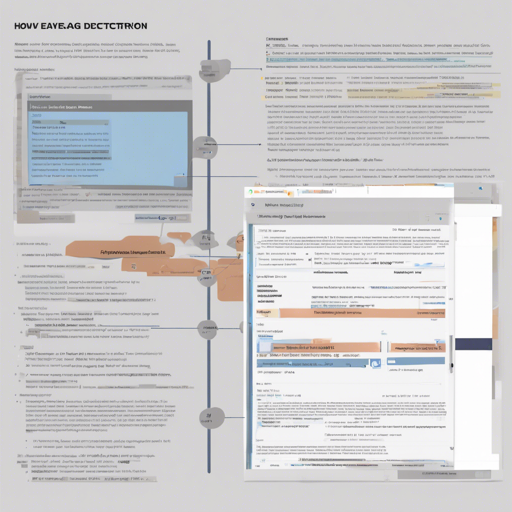Detectron2, developed by Facebook AI Research, stands at the forefront of object detection frameworks. When combined with the expansive PubLayNet dataset, it becomes a powerful tool for document layout analysis, facilitating tasks like semantic segmentation and object detection in images. In this guide, we will take you step by step through the process of setting up Detectron2 with the PubLayNet dataset, using an engaging analogy to clarify complex concepts along the way.
Understanding the Basics of Detectron2
Imagine you are a librarian looking to organize a large archive of books represented as images. Each book has chapters, titles, lists, and illustrations. Detectron2 acts like your skilled assistant, trained to recognize these elements and categorize them accurately. The PubLayNet dataset is akin to your library’s inventory list, containing thousands of images that represent different types of books, filled with layouts and components that your assistant will learn to identify. Let’s look at how to harness this capability.
Getting Started
- Ensure you have an Nvidia GTX 1080Ti (or equivalent) ready for model training.
- Set up your environment on Windows 10 for optimal performance.
Installing Detectron2
Start by installing the latest version of Detectron2. You can find the installation guide on the official GitHub page: Detectron2 GitHub.
Copying Configuration Files
Once you have installed Detectron2, copy the configuration files (DLA_*) from this repository to your installed Detectron2 folder. These files contain essential parameters for your model’s architecture and training setup.
Downloading the Model
Next, download the model that you will be using from the Benchmarking section, ensuring that it aligns with your chosen configuration. If you utilized wget for downloading, refer to this link for additional instructions: Download Model Issues.
Making Predictions
To invoke the power of your assistant (Detectron2) to identify elements in documents, you will need to edit a script. Add the following code to demo/demo.py:
from detectron2.data import MetadataCatalog
MetadataCatalog.get("dla_val").thing_classes = ["text", "title", "list", "table", "figure"]Now, run the command below to perform predictions on a single image:
python demo/demo.py --config-file configs/DLA_mask_rcnn_X_101_32x8d_FPN_3x.yaml --input path_to_image.jpg --output path_to_save_predicted_image --confidence-threshold 0.5 --opts MODEL.WEIGHTS path_to_model_final_trimmed.pth MODEL.DEVICE cpuDeploying with Docker
For a more contained environment, you can deploy your setup with Docker. Check out the local Docker deployment guide here: Docker DLA.
Benchmarking Your Model
Understanding your model’s performance is essential. Here’s a simple way to visualize the results:
- MaskRCNN Resnext101_32x8d FPN 3X: AP: 90.574
- MaskRCNN Resnet101 FPN 3X: AP: 90.335
- MaskRCNN Resnet50 FPN 3X: AP: 87.219
Troubleshooting Tips
If you encounter issues, consider the following troubleshooting strategies:
- Ensure that you have the correct versions of dependencies specified in the
INSTALL.md. - Double-check the paths provided in your commands for images and weights to avoid misreferences.
- If models are not performing as expected, revisit the parameters set in your config files for adjustments.
For more insights, updates, or to collaborate on AI development projects, stay connected with fxis.ai.
Final Thoughts
At fxis.ai, we believe that such advancements are crucial for the future of AI, as they enable more comprehensive and effective solutions. Our team is continually exploring new methodologies to push the envelope in artificial intelligence, ensuring that our clients benefit from the latest technological innovations.