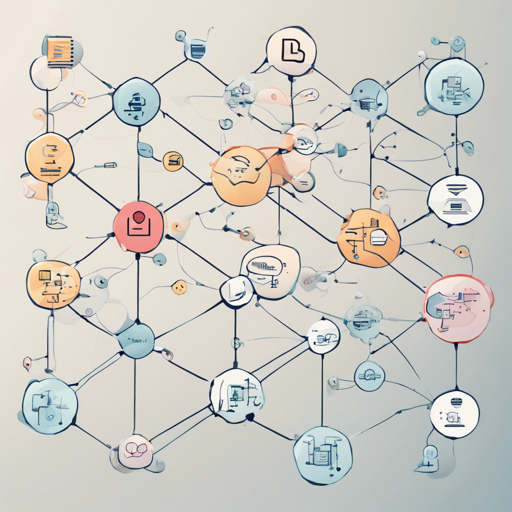If you’re exploring the world of Natural Language Processing (NLP), you might have come across the MultiBERTs model. This robust pretrained BERT model opens up opportunities for tasks such as masked language modeling and next sentence prediction. In this blog, we’ll guide you through the essentials of utilizing the MultiBERTs Seed 4 Checkpoint and its functionalities.
What is MultiBERTs Seed 4?
The MultiBERTs model serves as a robust transformer architecture pretrained using a self-supervised technique on a large corpus of English data. This specific model – the Seed 4 Checkpoint 1700k – emphasizes masked language modeling (MLM) and next sentence prediction (NSP) to understand the intricacies of the English language. It’s uncased, meaning it treats ‘english’ and ‘English’ indistinctively.
Key Objectives of MultiBERTs
The training of MultiBERTs revolves around two main objectives:
- Masked Language Modeling (MLM): The model randomly masks 15% of the words in a sentence and predicts the missing words based on context.
- Next Sentence Prediction (NSP): It concatenates two sentences, sometimes adjacent and sometimes random, to predict their sequence order.
Think of MultiBERTs as a puzzle solver. It tries to fill in the blanks and understand text relationships at the same time, enabling it to grasp a more comprehensive representation of language.
How to Use MultiBERTs
Here’s a simple guide to get you started with the MultiBERTs model in PyTorch:
from transformers import BertTokenizer, BertModel
# Load the tokenizer and the model
tokenizer = BertTokenizer.from_pretrained("multiberts-seed-4-1700k")
model = BertModel.from_pretrained("multiberts-seed-4-1700k")
# Replace this with any text you'd like to analyze
text = "Replace me by any text you'd like."
encoded_input = tokenizer(text, return_tensors="pt")
output = model(**encoded_input)
Simply replace the text in the text variable with your input, and you’re ready to extract features!
Training Data and Process
The MultiBERTs model was trained on two influential datasets: BookCorpus and English Wikipedia, ensuring a rich linguistic foundation. During preprocessing, the texts are lowercased and tokenized using WordPiece with a vocabulary size of 30,000. The model inputs are structured in a specific format inclusive of special tokens to guide the learning process.
Troubleshooting Tips
Even with a well-trained model, you may face certain challenges. Here are some troubleshooting tips:
- If you experience poor predictions, consider refining your input text to ensure it’s clear and contextually rich.
- Bias can inadvertently affect model performance. Testing with different datasets may help you gauge the model’s robustness.
- For more insights, updates, or to collaborate on AI development projects, stay connected with fxis.ai.
Final Thoughts
At fxis.ai, we believe that such advancements are crucial for the future of AI, as they enable more comprehensive and effective solutions. Our team is continually exploring new methodologies to push the envelope in artificial intelligence, ensuring that our clients benefit from the latest technological innovations.
With the MultiBERTs model at your disposal, you’re equipped to delve deeper into understanding and processing language data. Embrace the power of AI and transform your NLP projects with MultiBERTs!