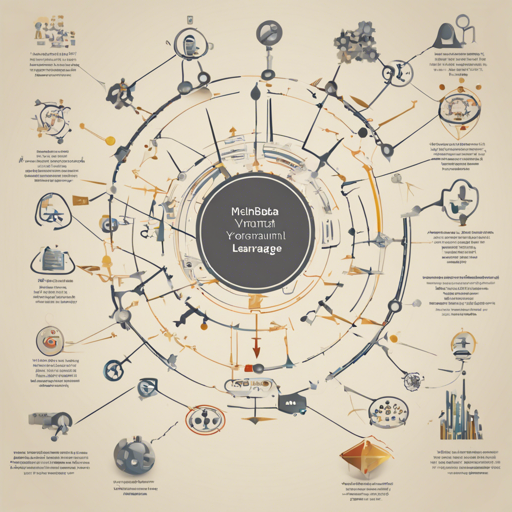Language is an intricate tapestry and translating from one to another holds immense potential. With the mbart50-large-yor-eng-mt model, you can effectively translate text from the Yorùbá language to English. This post will guide you on how to utilize this powerful machine translation tool and troubleshoot any possible issues you might encounter along the way.
Understanding the mbart50-large-yor-eng-mt Model
The mbart50-large-yor-eng-mt is an advanced machine translation model designed to facilitate the translation of Yorùbá to English. It is based on the robust facebook/mbart-large-50 architecture and has been fine-tuned specifically using the JW300 Yorùbá corpus along with the Menyo-20k dataset.
This model does not initially support Yorùbá; hence, it was cleverly adapted by employing the Swahili language code (sw_KE) during the training procedure. Think of it like building a bridge: while the initial structure can handle Swahili, engineers modified it so that it can also serve those looking to cross from Yorùbá to English. This bridge helps connect understanding between the two languages.
Training and Results
This model was fine-tuned on NVIDIA V100 GPUs, showcasing a robust training mechanism. The evaluation results on the test set yielded a BLEU score of 15.88 on the Menyo-20k test set, which is an impressive metric indicating the model’s translation quality.
Setting Up the Model
- Ensure you have access to the Hugging Face library.
- Load the model and tokenizer in your Python environment as follows:
from transformers import MBartForConditionalGeneration, MBartTokenizer
model_name = "facebook/mbart-large-50"
tokenizer = MBartTokenizer.from_pretrained(model_name)
model = MBartForConditionalGeneration.from_pretrained(model_name)
Using the Model
To make a translation, follow these steps:
- Tokenize your input using the tokenizer.
- Generate predictions using the model.
- Decode the predictions back to text.
input_text = "Enter your Yorùbá text here"
inputs = tokenizer(input_text, return_tensors="pt", padding=True, truncation=True)
# Set the language code
inputs["input_ids"] = tokenizer.prepare_seq2seq_batch(inputs, return_tensors="pt").input_ids
outputs = model.generate(**inputs)
translated_text = tokenizer.decode(outputs[0], skip_special_tokens=True)
print(translated_text)
Troubleshooting
If you encounter any issues while using the mbart50-large-yor-eng-mt model, here are some common troubleshooting tips:
- Model Not Loading: Ensure that you have the correct model name and that your internet connection is stable.
- Inaccurate Translations: Remember that the model has limitations and might not generalize well for all use cases, especially in different domains.
- CUDA Errors: If you’re using a GPU, make sure to have the proper CUDA version installed that corresponds with your PyTorch installation.
- Language Code Issue: When evaluating the model, be sure to use the
sw_KElanguage code as specified.
For more insights, updates, or to collaborate on AI development projects, stay connected with fxis.ai.
Final Thoughts
At fxis.ai, we believe that such advancements are crucial for the future of AI, as they enable more comprehensive and effective solutions. Our team is continually exploring new methodologies to push the envelope in artificial intelligence, ensuring that our clients benefit from the latest technological innovations.
Conclusion
With the mbart50-large-yor-eng-mt model at your disposal, you can effortlessly bridge the gap between the Yorùbá language and English, empowering communication and understanding across cultures. With proper setup and a little troubleshooting, there’s no limit to what you can achieve!