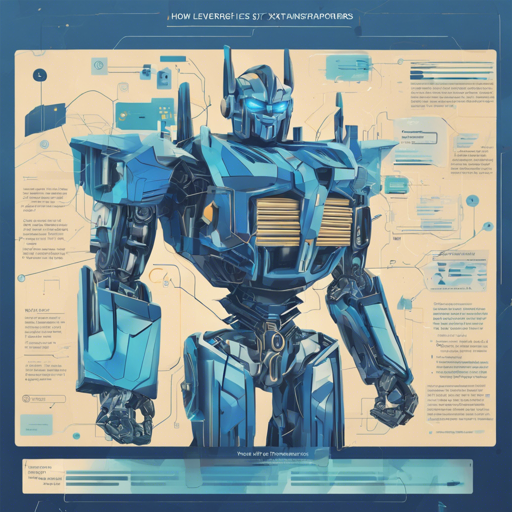Transformers have revolutionized the way we approach natural language processing (NLP). With their ability to understand and generate human-like text, they can be used to translate informal language into more formal styles, much like a skilled editor reshaping a casual conversation into a polished article. In this blog post, we will guide you through the process of utilizing the `transformers` library from Hugging Face to perform these transformations, troubleshoot potential issues, and provide helpful insights along the way.
Getting Started with Transformers
To begin your journey into the realm of text transformation, you’ll want to have Python installed along with the `transformers` library. Here’s how to set it up:
pip install transformersOnce that’s done, you can start coding. Here’s an example:
from transformers import AutoTokenizer, AutoModelForCausalLM
tokenizer = AutoTokenizer.from_pretrained("BigSalmonMediumInformalToFormalLincoln")
model = AutoModelForCausalLM.from_pretrained("BigSalmonMediumInformalToFormalLincoln")
Understanding the Code: An Analogy
Imagine you are an artist preparing to paint a portrait. First, you need your tools: brushes and paints. In our code, AutoTokenizer and AutoModelForCausalLM are those tools. The tokenizer (your brush) breaks down the informal text into manageable pieces (tokens), making it easy to work with. The model (your paint) uses those pieces to transform the informal language into a more formal variant, much like how an artist blends colors to create a masterpiece. Just as an artist selects the appropriate colors for different features, you are selecting the model best suited for your specific transformation task.
Performing Text Transformations
Once you have your tools, you can transform text from informal English to the style of famed president Abraham Lincoln. Here’s how:
informal_text = "I am very ready to do that just that."
inputs = tokenizer(informal_text, return_tensors="pt")
outputs = model.generate(inputs.input_ids)
formal_text = tokenizer.decode(outputs[0], skip_special_tokens=True)
print(formal_text) # A body of text transformed into a formal style
Troubleshooting Common Issues
If you encounter problems while executing the code, here are some troubleshooting tips:
- Error: Model not found – Ensure that you’ve typed the model’s name correctly as it is case-sensitive.
- Error: Network-related issues – Check your internet connection to ensure you’re able to download the model.
- Output seems incorrect – Review the input text for clarity, as ambiguous phrasing can lead to unexpected formalizations.
For more insights, updates, or to collaborate on AI development projects, stay connected with fxis.ai.
Conclusion
With the power of Transformers, we can reshape and elevate informal dialogues into formal narratives. By following this guide, you’re empowered to enhance your text generation projects seamlessly. At fxis.ai, we believe that such advancements are crucial for the future of AI, as they enable more comprehensive and effective solutions. Our team is continually exploring new methodologies to push the envelope in artificial intelligence, ensuring that our clients benefit from the latest technological innovations.