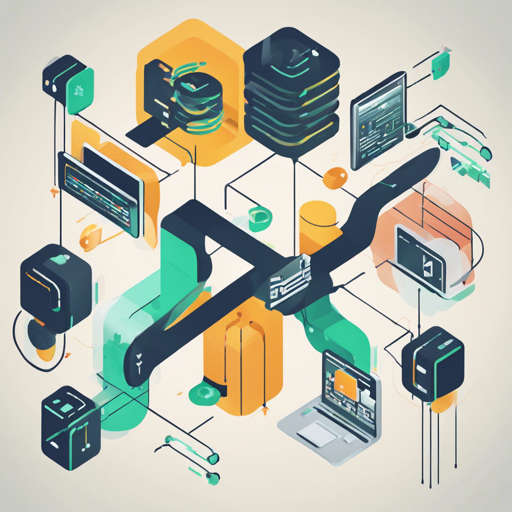Node-PG-Migrate is a powerful tool designed for managing PostgreSQL database migrations with Node.js. If you’re looking to streamline your database changes while utilizing all the benefits of PostgreSQL, this guide is for you!
Prerequisites
Before diving into installation and usage, ensure you meet the following requirements:
- Node.js version 18 or higher
- PostgreSQL version 12.8 or higher (lower versions may work but are not officially supported)
Installation Guide
Follow these simple steps to get Node-PG-Migrate up and running:
- First, you need to install the pg library, which is essential for database interaction. Run the following command:
npm add pgnpm add --save-dev node-pg-migratenode-pg-migrate. If you installed it locally, navigate using .node_modules.binnode-pg-migrate.js.Creating Your First Migration
Now that you have Node-PG-Migrate installed, let’s create your first migration:
- Add a script to your package.json file:
"migrate": "node-pg-migrate"npm run migrate create my-first-migrationxxx_my-first-migration.js in the migrations folder.Adjusting Migration Contents
Open the newly created migration file and replace the contents with the following:
exports.up = (pgm) => {
pgm.createTable('users', {
id: { type: 'serial', primaryKey: true },
name: { type: 'varchar(1000)', notNull: true },
createdAt: { type: 'timestamp', notNull: true, default: pgm.func('current_timestamp') },
});
pgm.createTable('posts', {
id: { type: 'serial', primaryKey: true },
userId: { type: 'integer', notNull: true, references: 'users', onDelete: 'cascade' },
body: { type: 'text', notNull: true },
createdAt: { type: 'timestamp', notNull: true, default: pgm.func('current_timestamp') },
});
pgm.createIndex('posts', 'userId');
};Running the Migration
Before you run the migration, ensure your database connection string is set in the DATABASE_URL environment variable. Then execute the following command:
DATABASE_URL=postgres://test:test@localhost:5432/test npm run migrate upCongratulations! You should now have two tables (users and posts) in your database!
Updating Your Database Schema
Need to make changes later? You can easily add new columns! For instance, to add a ‘lead’ paragraph to your posts table, follow these steps:
- Create a new migration with the command:
npm run migrate create posts_leadxxx_posts_lead.js and input the following code:exports.up = (pgm) => {
pgm.addColumns('posts', {
lead: { type: 'text', notNull: true },
});
};npm run migrate upTroubleshooting
If you encounter issues during the setup or migration process, consider the following:
- Ensure that you are using the compatible versions of Node.js and PostgreSQL as specified in the prerequisites.
- Check your DATABASE_URL for any typos or incorrect values.
- Verify that your migration script has the correct SQL syntax as demonstrated in the examples.
- For more insights, updates, or to collaborate on AI development projects, stay connected with fxis.ai.
Conclusion
With Node-PG-Migrate, managing your PostgreSQL database migrations becomes an effortless task that keeps your development process agile and efficient. Using an analogy, think of Node-PG-Migrate as a skilled artist who not only paints beautiful murals in your database but also ensures that every brush stroke follows the rhythm of PostgreSQL. Just like an artist learns and masters new techniques, you too can adapt your schemas with ease!
At fxis.ai, we believe that such advancements are crucial for the future of AI, as they enable more comprehensive and effective solutions. Our team is continually exploring new methodologies to push the envelope in artificial intelligence, ensuring that our clients benefit from the latest technological innovations.