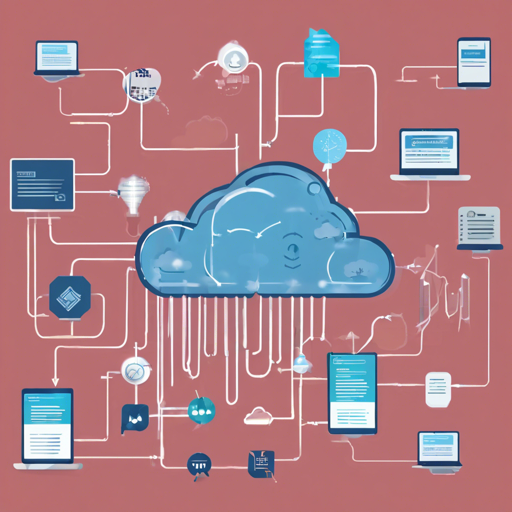The world of Salesforce development is constantly evolving, and so are the tools that help you work efficiently. As you may have heard, the project sfpowerkit is being deprecated, and much of its functionality has been migrated to sfpowerscripts. This article will guide you on how to adapt to this change seamlessly.
Understanding the Migration Process
Imagine you’re a traveler who has lived in a flourishing city (the sfpowerkit project) but are now required to move to a new, advanced city (sfpowerscripts). You’ve enjoyed various amenities in the old city, and while the new one promises even more, properly navigating the transition is essential.
Here’s how you can embark on your journey:
Step 1: Installing sfpowerscripts
You will need to install the new tool in your environment. To do so, simply run:
$ sfdx plugins:install sfpowerscriptsYou can also install the beta version if you want to explore the latest features:
$ sfdx plugins:install sfpowerscripts@betaStep 2: Review Existing Commands
While many commands from sfpowerkit will be available, they might have changed their structure or been renamed. Comparing your existing usage with the new one is similar to learning new public transport routes in the new city. Check the official sfpowerscripts GitHub page to familiarize yourself with the updated commands.
Step 3: Testing Workflows
Once you have the installation done and the commands understood, now it’s time to put them to the test. Create small projects to ensure that everything works as expected. Just like a gradual immersion into new cultural customs, start small before fully converting your workflows to the new system.
Troubleshooting Common Migration Issues
- Plugin Not Found: Ensure you have the correct spelling in your command and that you’ve installed the relevant plugin.
- Missing Commands: Some commands may have been deprecated or modified. Consult the migration guide on the sfpowerscripts page for detailed information.
- Compatibility Errors: If you encounter version-related issues, make sure your Salesforce CLI is up to date.
For more insights, updates, or to collaborate on AI development projects, stay connected with fxis.ai.
Final Thoughts
Migrating from sfpowerkit to sfpowerscripts is not just a task; it’s an opportunity for developers to enhance their workflow and leverage improved functionalities. Embrace the transition with an open mind, just like getting acclimated to a new environment, and you will find that the change is worth the effort.
At fxis.ai, we believe that such advancements are crucial for the future of AI, as they enable more comprehensive and effective solutions. Our team is continually exploring new methodologies to push the envelope in artificial intelligence, ensuring that our clients benefit from the latest technological innovations.