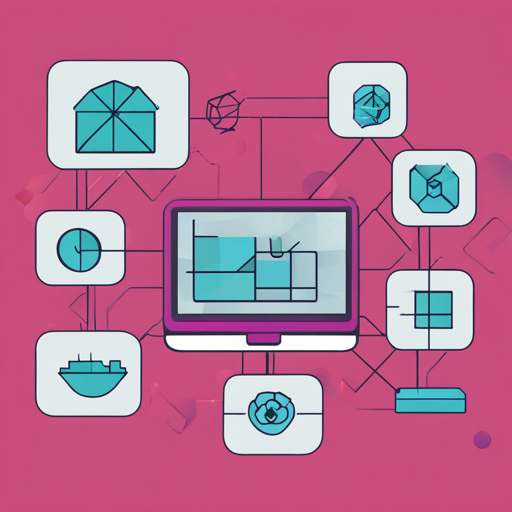Managing Kubernetes clusters can often feel like herding cats—chaotic, tricky, and requiring constant attention. Enter Botkube, your digital assistant designed to make monitoring and debugging a breeze. This messaging bot is tailored for DevOps teams, enabling them to efficiently solve problems without needing extensive Kubernetes knowledge. In this article, we’ll explore how to get started with Botkube and tips for troubleshooting along the way.
Getting Started with Botkube
Before diving into the nitty-gritty, follow the official Botkube installation guide to set up your bot. It’s straightforward and user-friendly, ensuring that you can focus less on setup and more on solving those cluster mysteries!
Features That Make Botkube Shine
Botkube comes packed with features that enhance your Kubernetes experience:
- Connect from Anywhere: Botkube integrates seamlessly with messaging platforms like Slack, Microsoft Teams, Discord, and Mattermost. No matter where you are, your clusters are just a message away!
- Intelligent Insights: Elevate your troubleshooting game with advanced alert consolidation and filtering. Get meaningful alerts from Kubernetes, Prometheus, and other sources to debug with pinpoint precision.
- Action-Ready Alerts: Beyond just monitoring, you can execute kubectl and helm commands directly from your chat workspace, enabling real-time collaboration with your team.
A Simple Analogy to Explain Botkube’s Functionality
Think of Botkube as your personal AI assistant in a bustling restaurant (your Kubernetes environment). The restaurant has many moving parts: chefs, servers, and patrons all interacting. Without a skilled manager, chaos ensues. Botkube acts like a restaurant manager who keeps everything in order by:
- Delivering orders (notifications) to the right server (DevOps team) at the right time.
- Intervening (automating actions) when dishes are taking too long (identifying issues) to ensure everything runs smoothly.
- Providing insights into menu items (alerts from tools like Kubernetes and Prometheus) that need more attention, allowing the chefs (developers) to swiftly resolve issues.
This orchestration leads to a more efficient restaurant experience—just like Botkube does for your Kubernetes environment!
Troubleshooting Tips
As robust as Botkube is, you might encounter challenges along the way. Here are some troubleshooting suggestions:
- If you’re not receiving alerts, double-check your integration with the messaging platform and ensure that Botkube has the necessary permissions.
- For command execution issues, confirm that the executed commands are compatible with the current Kubernetes context.
- If Botkube isn’t responding as expected, try restarting the bot. Sometimes, a fresh start does wonders!
- Consult the full documentation at docs.botkube.io for advanced configurations and usage.
For more insights, updates, or to collaborate on AI development projects, stay connected with fxis.ai.
Conclusion
With Botkube, monitoring and debugging your Kubernetes clusters can become a streamlined and efficient process. As the demand for nimble and effective solutions continues to rise, embracing tools like Botkube is crucial. At fxis.ai, we believe that such advancements are crucial for the future of AI, as they enable more comprehensive and effective solutions. Our team is continually exploring new methodologies to push the envelope in artificial intelligence, ensuring that our clients benefit from the latest technological innovations.