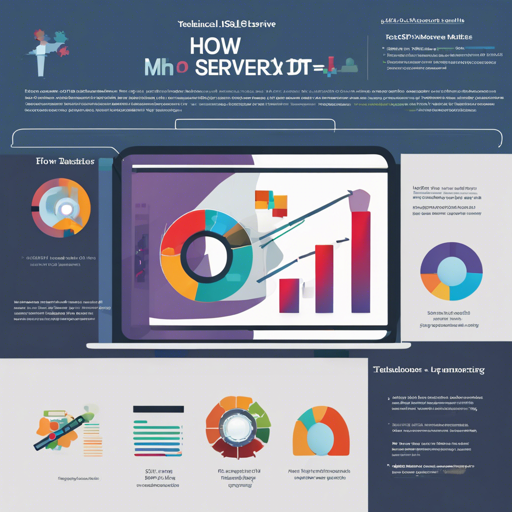In the world of SQL Server, keeping track of ongoing activity is essential for database management and performance optimization. Enter `sp_WhoIsActive`, a powerful stored procedure designed to shed light on what’s happening behind the scenes of your SQL Server databases. In this article, we’ll walk you through how to use `sp_WhoIsActive`, troubleshoot common issues, and provide insightful details for a smooth experience.
What is `sp_WhoIsActive`?
`sp_WhoIsActive` is a comprehensive activity monitoring stored procedure that works for all versions of SQL Server from 2005 through 2022, including Azure SQL Database. Its rich functionality allows database administrators to gain insights into active sessions and their states, enabling better management and optimization of resources.
Getting Started with `sp_WhoIsActive`
To utilize `sp_WhoIsActive`, follow these simple steps:
- Download and install the latest version from the official GitHub repository.
- Execute the procedure in your SQL Server environment using the following command:
EXEC sp_WhoIsActive;Understanding the Output
The output of `sp_WhoIsActive` can be likened to a busy airport’s flight board. Each flight represents an active SQL process, and it provides crucial information about:
- Flight Number (Session ID): Just like individual flights have unique numbers, sessions are identified by their Session IDs.
- Destination (Database Name): Each flight is headed to a specific location, similar to how sessions interact with database objects.
- Status (Execution State): Whether the flight is on time, delayed, or canceled, this state mirrors the execution status of SQL processes.
Troubleshooting Common Issues
While using `sp_WhoIsActive`, you may encounter some roadblocks. Here are a few troubleshooting ideas:
- Procedure Not Found: Make sure you have installed `sp_WhoIsActive` correctly from the GitHub repository and you’re connected to the appropriate database.
- Insufficient Permissions: Confirm that your user account has the necessary permissions to execute stored procedures and view session details.
- No Output: If you’re not seeing any results, ensure that there are active sessions currently running in your SQL Server.
For more insights, updates, or to collaborate on AI development projects, stay connected with fxis.ai.
Final Thoughts
At fxis.ai, we believe that such advancements are crucial for the future of AI, as they enable more comprehensive and effective solutions. Our team is continually exploring new methodologies to push the envelope in artificial intelligence, ensuring that our clients benefit from the latest technological innovations.
Now, you’re ready to take full advantage of `sp_WhoIsActive` and keep your SQL Server operations smooth and efficient. Happy monitoring!