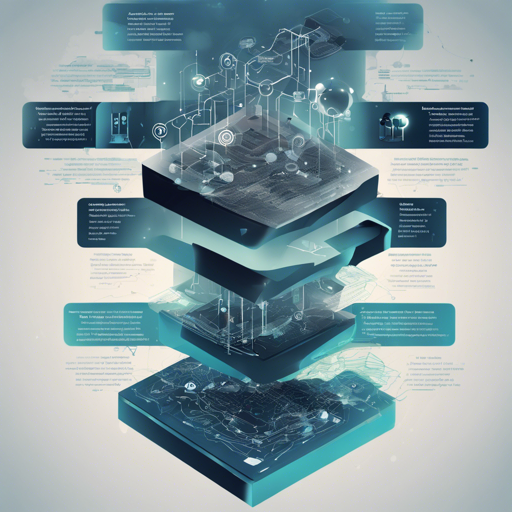Computer vision has been revolutionized with the advent of various models designed for tasks like classification, segmentation, and detection. This guide will walk you through understanding these models, their metrics, and how to effectively troubleshoot issues you might encounter along the way.
Contents
Classification Models
Classification models are crucial for understanding and organizing visual data. Below is a summarized table of some notable classification models with their specifications:
Model | Params | FLOPS | Top-1 Error | Top-5 Error | Year
AlexNet | 62.3M | 1,132.33M | 40.96 | 18.24 | 2014
VGG-16 | 138.3M | ? | 26.78 | 8.69 | 2014
ResNet-50 | 25.5M | 3,877.95M | 22.28 | 6.33 | 2015
DenseNet-121 | 8.0M | 2,872.13M | 23.48 | 7.04 | 2016
EfficientNet-B0 | 5.3M | 414.31M | 24.77 | 7.52 | 2019
Think of these models as different styles of chefs each specializing in unique dishes. The number of parameters represents the chef’s toolkit, while FLOPS denote how efficiently they can cook. The errors are the mistakes they make when serving the dishes. A chef with fewer errors produces better quality meals, just as a lower Top-1 or Top-5 error leads to better classification accuracy.
Segmentation Models
Segmentation models help in understanding images at the pixel level. Here are a few examples:
Model | Year | PASCAL VOC 2012 (mIOU)
U-Net | 2015 | ?
DeepLab | 2017 | 79.7
RefineNet | 2016 | 83.4
PSPNet | 2017 | 85.4
Just as an artist paints a detailed picture, segmentation models draw boundaries around different objects in an image, allowing for deeper understanding and analysis.
Detection Models
Detection models focus on identifying and outlining objects within images. Below are some key models:
Model | Year | VOC07 (mAP@IoU=0.5)
R-CNN | 2014 | 58.5
Fast R-CNN | 2015 | 70.0
YOLO v3 | 2018 | 33.0
Mask R-CNN | 2017 | 39.8
Imagine a security guard watching over an exhibition. Detection models help them quickly identify which paintings (or objects) to focus on, ensuring no piece is overlooked. The mAP score reflects how successful the guard is at identifying each painting accurately.
Troubleshooting
When using these models, you might encounter issues like performance lags, incorrect predictions, or challenges in implementation. Here are some troubleshooting steps:
- Check the input data format: Ensure that the images being processed fit the expected input shape of the model.
- Examine software dependencies: Make sure all required libraries and packages are correctly installed and compatible.
- Review the model configuration: Look for any incorrect parameters or settings that could lead to unexpected behavior.
- Monitor hardware resources: Verify that your system has enough RAM and GPU capabilities to handle the heavy computation.
If problems persist, feel free to seek more detailed assistance or resources. For further insights, updates, or to collaborate on AI development projects, stay connected with fxis.ai.
Conclusion
At fxis.ai, we believe that such advancements are crucial for the future of AI, as they enable more comprehensive and effective solutions. Our team is continually exploring new methodologies to push the envelope in artificial intelligence, ensuring that our clients benefit from the latest technological innovations.