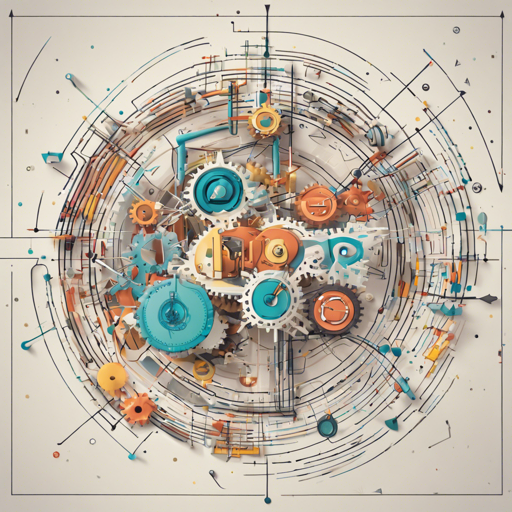If you’re looking to optimize your BERT-based model for better performance, this guide will help you navigate through the optimization process using the OpenVINO NNCF. This is not just about enhancing your model; it’s about making it more efficient, which can be crucial when deploying large models.
Understanding the Optimization Process
In a sense, optimizing a BERT model is like improving a race car. Initially, the car may run well, but fine-tuning the engine, reducing weight, and enhancing aerodynamics can make it perform better on the racetrack.
- **Magnitude Sparsification**: This technique involves reducing the number of parameters in your model. Here, we’re achieving 57.92% sparsification initially, leading to an overall sparsity of 90% across all linear layers. It’s like taking off excess parts from the car to reduce weight for speed.
- **Custom Distillation**: Think of this as learning from a more experienced driver. We distill knowledge from a larger model (bert-large-uncased-whole-word-masking-finetuned-squad) to improve our smaller model’s performance.
Setting Up Your Environment
To kick things off, you need to set up your environment correctly. Follow these commands:
# Clone OpenVINO NNCF repository
git clone https://github.com/openvinotoolkit/nncf
cd nncf
git checkout tld-poc
git reset --hard 1dec7afe7a4b567c059fcf287ea2c234980fded2
python setup.py develop
pip install -r examples/torch/requirements.txt
# Clone Hugging Face nn_pruning
git clone https://github.com/vuiseng/nn_pruning
cd nn_pruning
git checkout reproduce-evaluation
git reset --hard 2d4e196d694c465e43e5fbce6c3836d0a60e1446
pip install -e .[dev]
# Clone Hugging Face Transformers
git clone https://github.com/vuiseng/transformers
cd transformers
git checkout tld-poc
git reset --hard 10a1e29d84484e48fd106f58957d9ffc89dc43c5
pip install -e .head -n 1 examples/pytorch/question-answering/requirements.txt xargs -i pip install
# Install additional dependencies
pip install onnx
Training Your Model
Next, let’s get into training. Use the following command, adjusting the paths accordingly:
# Set environmental variables
BASE_MODEL=pathtocloned_repo_above
NNCF_CFG=pathtodownloaded_nncf_cfg_above
OUTROOT=pathtotrain_output_root
WORKDIR=transformers/examples/pytorch/question-answering
RUNID=bert-base-squadv1-block-pruning-hybrid-filled-lt-nncf-57.92sparse-lt
# Prepare output directory
cd $WORKDIR
OUTDIR=$OUTROOT$RUNID
mkdir -p $OUTDIR
export CUDA_VISIBLE_DEVICES=0
NEPOCH=5
# Run training
python run_qa.py \
--model_name_or_path vuiseng9/bert-base-squadv1-block-pruning-hybrid \
--optimize_model_before_eval \
--optimized_checkpoint $BASE_MODEL \
--dataset_name squad \
--do_eval \
--do_train \
--evaluation_strategy steps \
--eval_steps 250 \
--learning_rate 3e-5 \
--lr_scheduler_type cosine_with_restarts \
--warmup_ratio 0.25 \
--cosine_cycles 1 \
--teacher bert-large-uncased-whole-word-masking-finetuned-squad \
--teacher_ratio 0.9 \
--num_train_epochs $NEPOCH \
--per_device_eval_batch_size 128 \
--per_device_train_batch_size 16 \
--max_seq_length 384 \
--doc_stride 128 \
--save_steps 250 \
--nncf_config $NNCF_CFG \
--logging_steps 1 \
--overwrite_output_dir \
--run_name $RUNID \
--output_dir $OUTDIR
Evaluation Phase
Once your model has been trained, it’s time to evaluate its performance. Make sure to clone the model repo locally:
# Clone your model before evaluation
git clone https://huggingface.co/vuiseng/bert-base-squadv1-block-pruning-hybrid-filled-lt-nncf-57.92-sparse-lt
# Proceed with evaluation
MODELROOT=pathtocloned_repo_above
export CUDA_VISIBLE_DEVICES=0
OUTDIR=eval-bert-base-squadv1-block-pruning-hybrid-filled-lt-nncf-57.92-sparse-lt
WORKDIR=transformers/examples/pytorch/question-answering
cd $WORKDIR
mkdir $OUTDIR
nohup python run_qa.py \
--model_name_or_path vuiseng9/bert-base-squadv1-block-pruning-hybrid \
--dataset_name squad \
--optimize_model_before_eval \
--qat_checkpoint $MODELROOT/checkpoint-20000 \
--nncf_config $MODELROOT/nncf_bert_squad_sparsity.json \
--to_onnx $OUTDIR/bert-base-squadv1-block-pruning-hybrid-filled-lt-nncf-57.92-sparse-lt.onnx \
--do_eval \
--per_device_eval_batch_size 128 \
--max_seq_length 384 \
--doc_stride 128 \
--overwrite_output_dir \
--output_dir $OUTDIR 21 tee $OUTDIR/run.log
Troubleshooting Tips
If you encounter issues during this process, here are a few tips to help you out:
- Ensure all paths that you’re using are correct, especially the ones pointing to your models and output directories.
- Check if all required dependencies are properly installed. Missing dependencies can lead to unexpected errors.
- If CUDA-related errors occur, confirm that your GPU drivers are up to date and compatible with your PyTorch version.
- If evaluation metrics are not as expected, revisit the parameters set during training to ensure they align with optimal practices.
For more insights, updates, or to collaborate on AI development projects, stay connected with fxis.ai.
Conclusion
At fxis.ai, we believe that such advancements are crucial for the future of AI, as they enable more comprehensive and effective solutions. Our team is continually exploring new methodologies to push the envelope in artificial intelligence, ensuring that our clients benefit from the latest technological innovations.