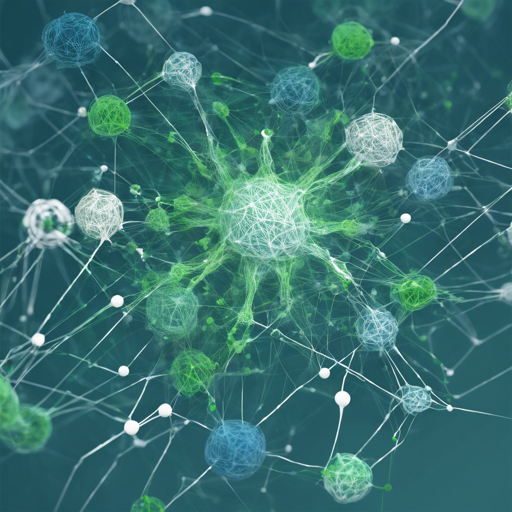In the world of machine learning, every improvement counts, especially when striving for efficiency. One tool that can revolutionize your workflow is Sparsify, a pioneering product from Neural Magic. Whether you’re looking to accelerate your inference process without compromising accuracy or want to optimize neural networks with advanced techniques, Sparsify is here to help. Let’s embark on this journey of optimization together!
Quickstart Guide
Ready to get started with Sparsify? Follow this guide for a seamless experience:
1. Install and Setup
1.1 Verify Prerequisites
- Ensure you have Python 3.8 or 3.10
- Use ONNX between versions 1.5.0—1.12.0
- A CUDA-enabled GPU with at least 16GB of memory is required. We recommend a minimum of 128GB of RAM for larger models.
1.2 Create an Account
Start by creating your account on the Neural Magic Web App Platform. Simply enter your email, name, and a unique password.
1.3 Install Sparsify
Using pip is the easiest way to install Sparsify. It’s best to set up a fresh virtual environment to avoid dependency issues. Install it with:
pip install sparsify-nightly1.4 Log in via CLI
To log in to Sparsify from your command line, run the following command using your API key:
sparsify.login API_KEY2. Run an Experiment
To experience the full capabilities of Sparsify, run your experiment! There are three experiment types available:
3. Compare Results
After completing your experiments, you can compare the results using metrics stored in your working directory. Additionally, use DeepSparse for further performance comparison on your CPU hardware.
4. Deploy a Model
To deploy your optimized model, use the following command:
deepsparse.server --task USE_CASE --model_path MODEL_PATHHow Sparsify Works: An Analogy
Think of Sparsify as a masterful chef in the kitchen. When preparing a meal, the chef trims unnecessary ingredients and combines only the essentials to create a delightful dish. Likewise, Sparsify employs advanced techniques like pruning, quantization, and distillation to refine neural networks. By removing extraneous connections (flourishes in our dish), the model becomes not only faster but also maintains a satisfying level of accuracy (taste) in its performance.
Troubleshooting Tips
If you encounter any issues during your journey with Sparsify, here are some troubleshooting ideas:
- Make sure your software dependencies are correctly installed.
- Ensure your GPU meets the required specifications for optimal performance.
- Check your API key if facing authentication issues.
- If you continue to struggle, please file a GitHub issue.
For more insights, updates, or to collaborate on AI development projects, stay connected with fxis.ai.
Conclusion
By following this guide, you’re set to unleash the full potential of Sparsify in optimizing your machine learning models. It’s time to refine your approach and enhance your efficiency in AI development!
At fxis.ai, we believe that such advancements are crucial for the future of AI, as they enable more comprehensive and effective solutions. Our team is continually exploring new methodologies to push the envelope in artificial intelligence, ensuring that our clients benefit from the latest technological innovations.