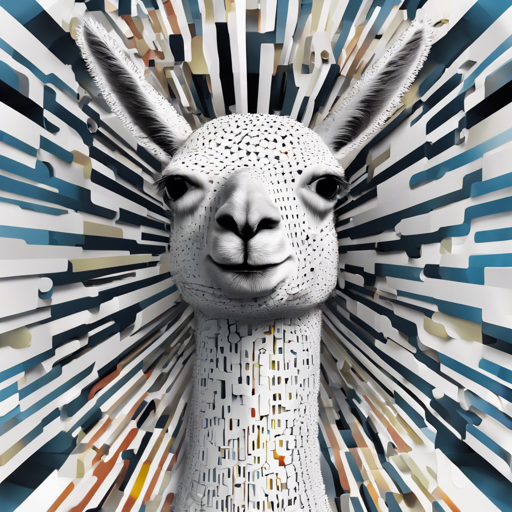If you’re venturing into the exciting world of AI model quantization, specifically with the Llama-3-8B-Stroganoff-3.0 model, you’re in the right place! In this guide, we’ll walk you through the steps to perform quantization using the llama.cpp library.
What is Quantization?
Quantization converts a model to a lower precision (like going from 32-bit floating-point numbers to 8-bit integers). This helps to reduce the model size and improve inference speed without significantly sacrificing performance, akin to trimming down a large piece of furniture to fit perfectly into a cozy corner.
Steps to Quantize Llama-3-8B-Stroganoff-3.0
- First, ensure you have the latest release of the llama.cpp library.
- Download the original model from Hugging Face.
- Make sure to use the imatrix option with datasets provided here.
- Optionally, run the models in LM Studio for a more user-friendly experience.
Choosing the Right Quantization File
When quantizing, you’ll encounter different quantization types. Each type offers various balances of speed and quality. Here’s a simplified selection process:
- If you want quality, opt for **Q6_K_L** or **Q8_0**. These provide excellent fidelity without overwhelming system resources.
- If your system has limited RAM/VRAM, **Q3_K_S** or **IQ2_M** might be good choices, although they compromise on quality.
- For the best performance, ensure that your quant model’s size is 1-2GB smaller than your available RAM or VRAM.
How to Download Llama-3 Quantized Models
To download specific model files using the huggingface-cli, follow these steps:
pip install -U huggingface_hub[cli]
huggingface-cli download bartowski/Llama-3-8B-Stroganoff-3.0-GGUF --include Llama-3-8B-Stroganoff-3.0-Q4_K_M.gguf --local-dir .If the model exceeds 50GB, it will automatically be split into multiple files. Download all at once with:
huggingface-cli download bartowski/Llama-3-8B-Stroganoff-3.0-GGUF --include Llama-3-8B-Stroganoff-3.0-Q8_0* --local-dir .Troubleshooting Common Issues
If you encounter issues during quantization or have questions about model selection, consider the following troubleshooting tips:
- Ensure you have sufficient RAM and VRAM for the selected quant.
- Check if the
huggingface-cliis properly installed and updated. - For errors related to specific quant files, revisit the download paths and ensure the filenames match exactly.
- If you need more personalized assistance, visit our community at fxis.ai.
For more insights, updates, or to collaborate on AI development projects, stay connected with fxis.ai.
Conclusion
By following the steps outlined above, you can efficiently perform quantization on the Llama-3 model, enabling you to optimize your resources while maintaining performance. The journey of learning quantization can be akin to honing a skill; the more you practice, the better you get at it.
At fxis.ai, we believe that such advancements are crucial for the future of AI, as they enable more comprehensive and effective solutions. Our team is continually exploring new methodologies to push the envelope in artificial intelligence, ensuring that our clients benefit from the latest technological innovations.