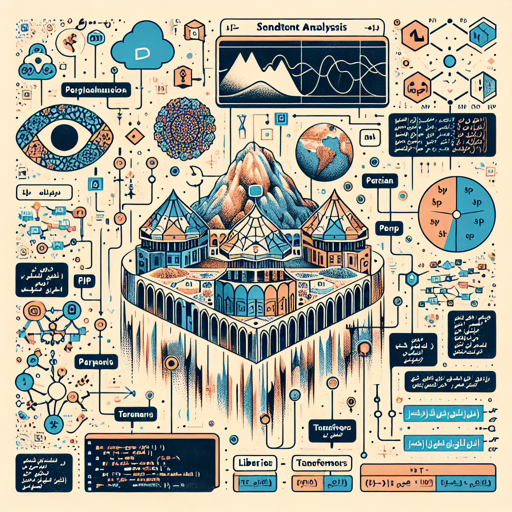Sentiment analysis is an essential tool for understanding opinions and emotions in textual data. In this article, you’ll learn how to utilize the mT5 model for sentiment analysis on Persian language data. This guide will walk you through the code and provide troubleshooting tips to ensure smooth implementation.
Getting Started
Before diving into the code, you need to have the necessary libraries installed. Ensure you have Pytorch and Transformers installed in your Python environment.
pip install torch transformersSetting Up the mT5 Model and Tokenizer
The following code snippet outlines how to load the mT5 model and tokenizer necessary for the sentiment analysis:
import torch
from transformers import MT5ForConditionalGeneration, MT5Tokenizer
import numpy as np
model_name = "persiannlp/mt5-small-parsinlu-sentiment-analysis"
tokenizer = MT5Tokenizer.from_pretrained(model_name)
model = MT5ForConditionalGeneration.from_pretrained(model_name)Understanding the Code
Imagine our sentiment analysis process as a chef preparing a unique dish based on the tastes and flavors described by customers. Each customer (input text) provides a variety of feedback (text_a, text_b), and our chef (the model) must appropriately interpret these flavors to create a delightful culinary experience (output). Here’s how the code operates:
- The tokenizer takes in the input feedback and transforms it into a format suitable for our chef (the model).
- The model then processes this input to analyze the sentiment and produce logits, akin to evaluating each taste component in the dish.
- Next, we calculate the probabilities using softmax, which helps identify the dominant taste (sentiment) based on customer reviews.
Executing the Sentiment Analysis
To run the model, you’ll need to create a function that can process your input texts. Below is a code snippet to help you do just that:
def model_predict(text_a, text_b):
features = tokenizer([(text_a, text_b)], padding=True, truncation=True, return_tensors="pt")
output = model(**features)
logits = output[0]
probs = torch.nn.functional.softmax(logits, dim=1).tolist()
idx = np.argmax(np.array(probs))
print(labels[idx], probs)
def run_model(context, query):
input_ids = tokenizer.encode(context + " " + query, return_tensors="pt")
res = model.generate(input_ids)
output = tokenizer.batch_decode(res, skip_special_tokens=True)
print(output)
return outputSample Usage
Let’s run the sentiment analysis on a few example phrases:
run_model(
"یک فیلم ضعیف بی محتوا بدون فیلمنامه. شوخی های سخیف.",
"نظر شما در مورد داستان، فیلمنامه، دیالوگ ها و موضوع فیلم لونه زنبور چیست؟"
)
run_model(
"فیلم تا وسط فیلم یعنی دقیقا تا جایی که معلوم میشه بچه های املشی دنبال رضان خیلی خوب و جذاب پیش میره ولی دقیقا از همونجاش سکته میزنه و خلاص... ",
"نظر شما به صورت کلی در مورد فیلم ژن خوک چیست؟"
)Troubleshooting Common Issues
While using the mT5 model, you may encounter some common issues. Below are solutions to help you navigate through them:
- Issue with Missing Model: Ensure you have the model installed correctly. You can reinstall it using the appropriate commands.
- Performance Issues: If your model runs slowly, check if your environment supports GPU processing. Run the code on a GPU-enabled environment if possible.
- Incorrect Predictions: Make sure your input texts are appropriately formatted and consider refining your prompts for better results.
For more insights, updates, or to collaborate on AI development projects, stay connected with fxis.ai.
Wrap-Up
You’re now equipped to perform sentiment analysis on Persian text using the mT5 model. This powerful tool can aid in extracting, evaluating, and understanding sentiments within written content.
At fxis.ai, we believe that such advancements are crucial for the future of AI, as they enable more comprehensive and effective solutions. Our team is continually exploring new methodologies to push the envelope in artificial intelligence, ensuring that our clients benefit from the latest technological innovations.
More Resources
For further details, check the following page: GitHub – persiannlp/parsinlu.