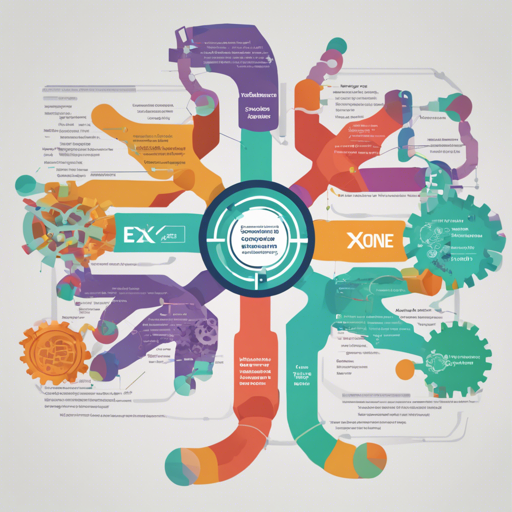In the world of artificial intelligence, model conversion is like translating a novel from one language to another—preserving meaning while adapting to the peculiarities of the new medium. This blog will guide you step-by-step through the process of porting the EXAONE model to the Llama format, using Python and PyTorch. Whether you’re a seasoned AI developer or just getting started, follow along to navigate this exciting journey.
What You Need
- Python (preferably 3.7 or higher)
- PyTorch library installed
- Transformers library from Hugging Face
- GPU resources are recommended but not essential
Steps to Port the Model
We’ll be using a series of Python function definitions to handle the conversion tasks. Below is a breakdown of crucial functions and their purposes:
def unload_model(model):
# Function to clear model from memory and recycle garbage
del model
gc.collect()
if torch.cuda.is_available():
torch.cuda.empty_cache()
The unload_model function is akin to clearing your workspace after a long creative session. It ensures that memory is released and any unused components are properly disposed of.
Next, we create a configuration for our Llama model:
def create_llama_config(exaone_config):
# Function to create Llama configuration based on EXAONE architecture
return LlamaConfig(
vocab_size=exaone_config.vocab_size,
hidden_size=exaone_config.hidden_size,
...
)
This function translates the structural elements of EXAONE into the familiar framework of Llama, just as a translator would adapt idiomatic expressions to fit the target culture.
Copying Weights
Now that we have the configurations in place, we need to transfer the weights from the EXAONE model to our Llama model:
def copy_embedding_weights(llama_model, exaone_model):
# Function to copy embedding weights
llama_model.model.embed_tokens.weight.data = exaone_model.transformer.wte.weight.data.to(torch.float16)
This step resembles a careful curator reorganizing a collection of artifacts from one display case to another, ensuring that every piece is precisely placed.
The Final Touch
To finish, we need to save the newly ported model:
def port_exaone_to_llama(exaone_model_path, llama_model_path):
print(Loading EXAONE model and tokenizer...)
# Model loading and copying operations go here
print(fSaving ported Llama model and tokenizer to llama_model_path)
This function encapsulates the entire process, from loading the EXAONE model to saving the Llama-formatted model—similar to an editor who compiles all the chapters of a book for publication.
Troubleshooting
While implementing the porting procedure, you might run into issues such as memory errors or unexpected behaviors. Here are some common problems and solutions:
- Memory Errors: If you see warnings about running out of memory, you may need to reduce the batch size or increase the resources allocated to your process.
- Model Loading Failures: Make sure the paths to the EXAONE model and tokenizer are correct. Verify that all necessary libraries are properly installed and updated.
- Performance Issues: Consider running the model on a machine with GPU resources. This significantly speeds up data processing and model inference.
For more insights, updates, or to collaborate on AI development projects, stay connected with fxis.ai.
Conclusion
By following these steps, you can efficiently port an EXAONE model to a Llama format, enhancing its capabilities and usability in various applications. This is just one of the many ways to leverage existing models and create something innovative and powerful.
At fxis.ai, we believe that such advancements are crucial for the future of AI, as they enable more comprehensive and effective solutions. Our team is continually exploring new methodologies to push the envelope in artificial intelligence, ensuring that our clients benefit from the latest technological innovations.