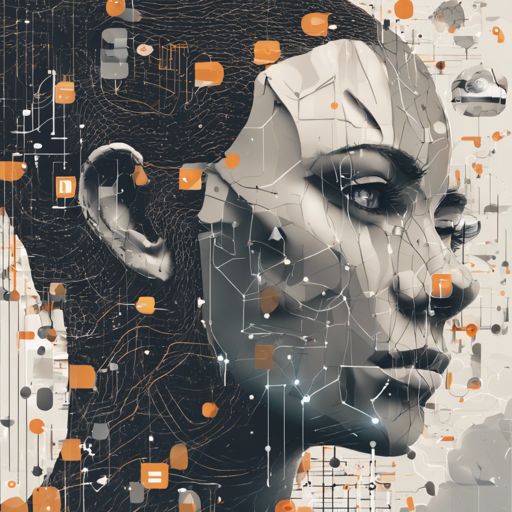In the world of artificial intelligence, understanding human emotions through images is an exciting advancement that has numerous applications. In this guide, we will walk you through the process of predicting emotions from images using Python, the Pillow library for image processing, and the Transformers library by Hugging Face for image classification.
Requirements
Before we dive into the code, ensure you have the following packages installed in your Python environment:
Step-by-Step Code Explanation
Here’s a snippet of code that we’ll break down:
from PIL import Image
from transformers import AutoImageProcessor, AutoModelForImageClassification
import torch
from rich import print
image_path = "OIP.jpeg"
image = Image.open(image_path)
model_name = "Abhaykoulemo/face-rec"
processor = AutoImageProcessor.from_pretrained(model_name)
model = AutoModelForImageClassification.from_pretrained(model_name)
inputs = processor(images=image, return_tensors="pt")
# Make a prediction
with torch.no_grad():
outputs = model(**inputs)
predicted_class_id = outputs.logits.argmax(-1).item()
predicted_emotion = model.config.id2label[predicted_class_id]
confidence_scores = torch.nn.functional.softmax(outputs.logits, dim=-1)
scores = {model.config.id2label[i]: score.item() for i, score in enumerate(confidence_scores[0])}
# Print the results
print(f"Predicted emotion: {predicted_emotion}")
print("Confidence scores for all emotions:")
for emotion, score in scores.items():
print(f"{emotion}: {score:.4f}")
Breaking Down the Code
Let’s compare the code to making a delicious smoothie:
- Ingredients (Libraries): Just like a smoothie needs various ingredients, our code starts with importing necessary libraries like
PILfor image handling andtransformersfor AI functionalities. - Base (Image): The image you want to analyze is the base of your smoothie. Here,
Image.open(image_path)serves as your delicious fruit blend! - Processor and Model (Blender): The image processor and classification model are the powerful blender that combines all the ingredients smoothly. The model helps in understanding the emotional content of your image.
- Prediction (Blending): After preparing your ingredients, blending them using
model(**inputs)results in a smoothie – in our case, the predicted emotions! - Tasting (Output): Finally, you taste the smoothie to see how it turned out, which in our analogy corresponds to printing out the predicted emotion and confidence scores.
Troubleshooting
If you encounter issues while running this code, consider the following troubleshooting steps:
- Make sure all the libraries are correctly installed and up to date. You can use
pip install -U library-nameto update them. - Double-check the image path to confirm that the image file exists in your specified directory.
- If you face model-related errors, verify that the model name is correctly entered and that your internet connection is stable for downloading the model.
- In case of execution errors, ensure you are using a compatible version of Python (preferably Python 3.6 or later).
For more insights, updates, or to collaborate on AI development projects, stay connected with fxis.ai.
Conclusion
Using the aforementioned steps and analogy, you can successfully predict emotions from images with Python and Transformers. At fxis.ai, we believe that such advancements are crucial for the future of AI, as they enable more comprehensive and effective solutions. Our team is continually exploring new methodologies to push the envelope in artificial intelligence, ensuring that our clients benefit from the latest technological innovations.