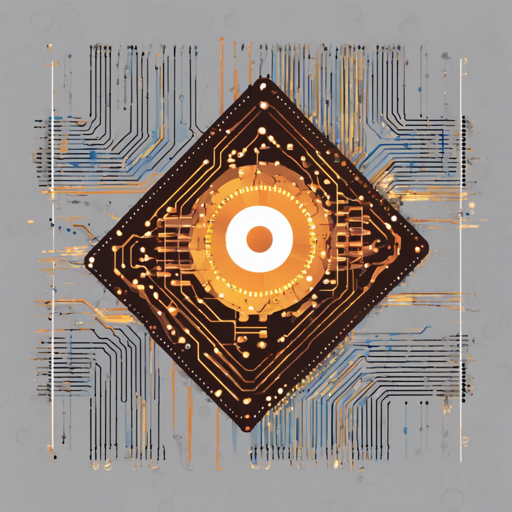In this article, we will guide you through the process of quantizing LLaVA using 4-bit precision. This method is part of the latest advancements in AI model deployment, which allows for reduced resource usage while maintaining a high level of performance. Let’s dive into the steps you need to follow!
Prerequisites
- A working installation of Python.
- Access to the LLaVA repository on GitHub: LLaVA GitHub.
- GPTQ for LLaMa’s CUDA branch: GPTQ for LLaMa GitHub.
- Text Generation Web UI: Text Generation Web UI GitHub.
Step-by-Step Guide
Follow these steps to quantize LLaVA:
- Ensure that you have the appropriate dependencies installed. If you haven’t set up your environment yet, do so first.
-
Navigate to your workspace:
cd workspace -
Execute the quantization command as follows:
CUDA_VISIBLE_DEVICES=0 python llama.py workspace/LLaVA-13B-v0 c4 --wbits 4 --true-sequential --groupsize 128 --save_safetensors llava-13b-v0-4bit-128g.safetensorsThis command sets the GPU to use, specifies the quantization bit width, and saves the model in
safetensorsformat. - Once processed, you can run it in the Text Generation Web UI with the LLaVA extension. To install the extension, refer to the documentation: LLaVA Extension Documentation.
Understanding the Code with an Analogy
Think of quantizing a model like packing a suitcase for a trip. In a typical situation with a large suitcase (full model precision), you can pack more items (data and complexity). However, you might struggle with a heavy load. When you switch to a smaller suitcase (4-bit quantization), you must choose what to take carefully (compress the model) so that it remains efficient and manageable. By utilizing optimal packing techniques (groupsize and true-sequential), you maximize the space in the smaller suitcase while ensuring you have everything you need for a successful trip. Thus, the semantic understanding remains intact while the resource footprint is significantly reduced.
Troubleshooting
If you run into issues during quantization, consider the following solutions:
- Ensure that your GPU is properly set up and recognized by your system. You can check this with
nvidia-smi. - Verify that you have the latest versions of the required libraries and tools.
- If the quantization fails, double-check the parameters you used in the command; they might need adjustments based on the hardware capabilities.
For more insights, updates, or to collaborate on AI development projects, stay connected with fxis.ai.
Conclusion
By following the outlined steps, you’ve successfully quantized LLaVA with 4-bit precision, making it more resource-efficient while preserving its functionality. This process is vital for deploying AI models in environments with limited computational resources.
At fxis.ai, we believe that such advancements are crucial for the future of AI, as they enable more comprehensive and effective solutions. Our team is continually exploring new methodologies to push the envelope in artificial intelligence, ensuring that our clients benefit from the latest technological innovations.