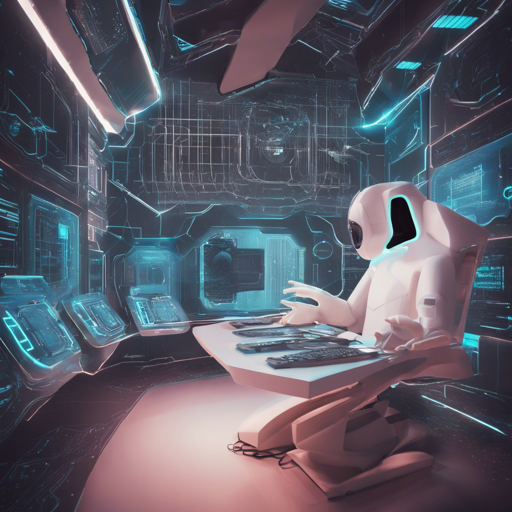In the world of AI, optimizing models for quicker inference and lower memory footprint is paramount. One such optimization is quantization, where we compress the size of our models while striving to preserve their effectiveness. In this article, we’ll explore how to utilize the Llamacpp in matrix quantizations for the L3.1-8B-Celeste-V1.5 model. This might sound daunting, but with the right guidance, you’ll be performing quantization like a pro!
Getting Started with Quantization
The L3.1-8B-Celeste-V1.5 model has several quantization options available for you. It’s important to understand the distinctions among these options. Think of quantization as selecting a tool from a toolbox. Each tool serves the same purpose—reducing size—but some are specialized for speed, while others emphasize quality.
- File Formats: These files are accessible through Hugging Face, and you can choose from various quantization types based on your needs.
- Model Selection: Models come in different sizes, which are good for different hardware specifications.
How to Download Your Quantized Model
To get started, you’ll need a copy of the quantized models. You can either download individual files or the entire model using the terminal with the Hugging Face CLI.
pip install -U huggingface_hub[cli]Now, you can target the specific file you want:
huggingface-cli download bartowski/L3.1-8B-Celeste-V1.5-GGUF --include L3.1-8B-Celeste-V1.5-Q4_K_M.gguf --local-dir .Choosing the Right Quantization File
Deciding which quantization file to download is crucial for efficiency. Here’s how to narrow down your options:
- Determine the total RAM and/or VRAM available on your system.
- To run a model as fast as possible, select a quantization file that is 1-2GB smaller than your total VRAM.
- If you want the best quality, combine your system RAM and GPU VRAM and choose a file size that is also 1-2GB smaller.
Understanding Quantization Types
Here’s where it gets interesting! Different quantization types behave like various tools tailored for specific jobs. For instance:
- K-Quantities (QX_K_X): More straightforward, these are great if you want a hassle-free quantization experience.
- I-Quantities (IQX_X): Advanced users might prefer these for their enhanced performance but might require extra configuration.
Troubleshooting Common Issues
If you encounter any hiccups while quantizing or running the models, consider these troubleshooting tips:
- Ensure you have the correct version of the Hugging Face CLI installed.
- Double-check that your model fits within the limits of your available VRAM or RAM.
- For proper compatibility, ensure you’re using the correct libraries based on your GPU manufacturer (NVIDIA/AMD).
For more insights, updates, or to collaborate on AI development projects, stay connected with fxis.ai.
Final Thoughts
With the advent of tools like Llamacpp, anyone can make strides in AI model optimization. We hope this guide empowers you to efficiently quantize the L3.1-8B-Celeste-V1.5 model, unlocking its full potential! At fxis.ai, we believe that such advancements are crucial for the future of AI, as they enable more comprehensive and effective solutions. Our team is continually exploring new methodologies to push the envelope in artificial intelligence, ensuring that our clients benefit from the latest technological innovations.