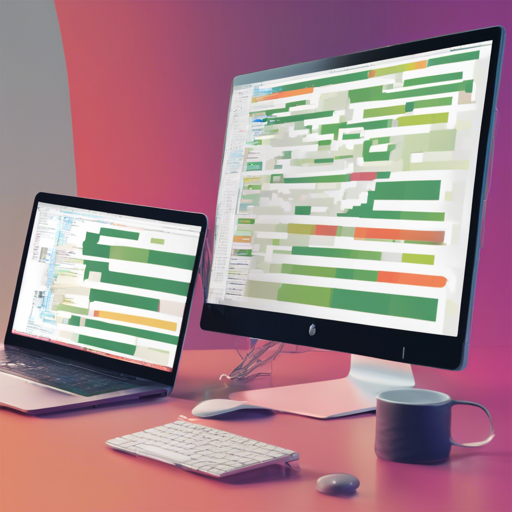Welcome to the fascinating world of Elm, a functional programming language that brings clarity and simplicity to web development! In this blog, we will explore how to quickly render HTML in Elm, showcasing its features with handy examples.
Getting Started with Elm HTML
The HTML part of an Elm program is straightforward and succinct, making it user-friendly even for beginners. Let’s break down some Elm code that demonstrates how to build a simple HTML interface.
elm
import Html exposing (Html, button, div, text)
import Html.Events exposing (onClick)
type Msg = Increment | Decrement
view : Int -> Html Msg
view count =
div []
[ button [ onClick Decrement ] [ text "-" ]
, div [] [ text (String.fromInt count) ]
, button [ onClick Increment ] [ text "+" ]
]
Understanding the Code: An Analogy
Think of the Elm program as a cooking recipe. Each ingredient represents an element in your user interface — like buttons and text — and the final dish is what users interact with. Here’s how it works:
- Ingredients (Imports): In our recipe, we import necessary ingredients from the Elm library, including
Htmlfor HTML elements andHtml.Eventsfor handling events. - Recipe Steps (Type and View): We define two main actions you can take: increment and decrement. The
viewfunction defines how these actions affect what you see — much like how mixing ingredients changes the taste of the dish. - The Final Dish (Output): When you call
view 42, you create an interface that allows users to increase or decrease the number displayed. It’s like presenting your finished meal to the guests!
Playing with the Examples
You can play with this Elm snippet online by visiting this link. It will let you see the interactions in real time, providing a practical understanding of how everything comes together.
Further Exploration
For a deeper understanding and more advanced topics, definitely read through the Elm guide, particularly the section on The Elm Architecture as it is highly beneficial for grasping the underlying concepts.
Implementation with Virtual DOM
This library is backed by elm-virtual-dom, which efficiently manages the rendering of DOM nodes. If you’re interested in the performance of Elm’s rendering, you can explore these blog posts:
Troubleshooting
If you encounter any issues while implementing Elm, here are some common troubleshooting tips:
- Ensure your Elm installation is up-to-date.
- Revisit your code; small syntax errors can lead to unexpected behaviors.
- Check the Elm Documentation for definitions of functions and modules.
- If problems persist, visit forums for community help.
For more insights, updates, or to collaborate on AI development projects, stay connected with fxis.ai.
Conclusion
At fxis.ai, we believe that such advancements are crucial for the future of AI, as they enable more comprehensive and effective solutions. Our team is continually exploring new methodologies to push the envelope in artificial intelligence, ensuring that our clients benefit from the latest technological innovations.