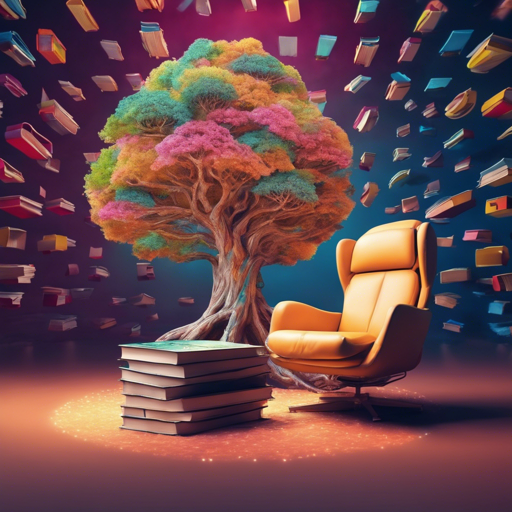Welcome to your guide on creating a captivating web application that allows you to replace any part of an image with another image, generated based on your description. Let’s embark on this journey into the world of AI-powered image manipulation!
What You’ll Need
- The trained ViT-H SAM model
- Segment Anything Model (SAM) by Meta AI Research
- Hugging Face’s Inpaint Pipeline
- BentoML for serving your application
- Gradio for a user-friendly web interface
- Python and necessary packages
How It Works
To help you grasp the inner workings of this web application, let’s use an analogy of a painter and a canvas:
Imagine your canvas is a beautiful landscape painting. The Segment Anything Model (SAM) acts like your skilled assistant who is capable of identifying specific areas in that painting—like a tree or a cloud—that might need replacement or enhancement. Once identified, you can give a text description of how you want it changed. This is where the Inpaint Pipeline by Hugging Face comes in. It swiftly knows how to repaint those areas with new, exciting elements while ensuring it blends seamlessly with the rest of your canvas.
Getting Started
To set up your application, follow these steps:
1. Download the SAM Model
First, download the necessary model checkpoint:
curl -O https://dl.fbaipublicfiles.com/segment_anything/sam_vit_h_4b8939.pth2. Install Dependencies
Next, ensure you have all the required packages installed:
pip install -r requirements.txt3. Serve the Model
Now, you can serve the model using BentoML:
bentoml serve4. Access the Web Interface
You can now access the web interface through the provided endpoint. The root path is the Swagger debugging page offered by BentoML.
Troubleshooting
Here are some troubleshooting ideas if you run into any issues:
- Dependencies not found: Ensure you have all necessary libraries installed. Check your
requirements.txtfile for a list of required packages. - Model not loading: Verify the model checkpoint path and make sure the file has been downloaded correctly.
- Issues with Gradio interface: If the interface doesn’t load, ensure your web server is running, and check for any console errors.
For more insights, updates, or to collaborate on AI development projects, stay connected with fxis.ai.
Conclusion
Creating an application that can replace or modify images based on textual descriptions opens new avenues in AI innovation and creativity. With tools like SAM and Hugging Face’s Inpaint Pipeline, the possibilities are limited only by your imagination!
At fxis.ai, we believe that such advancements are crucial for the future of AI, as they enable more comprehensive and effective solutions. Our team is continually exploring new methodologies to push the envelope in artificial intelligence, ensuring that our clients benefit from the latest technological innovations.