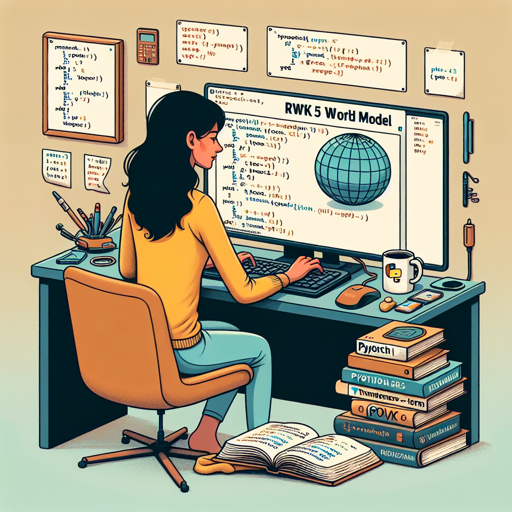In the ever-evolving world of artificial intelligence, the Huggingface RWKV5 World Model stands out for its ability to understand and generate human-like text. This article will guide you through the steps of setting up and running this model using Python. So, roll up your sleeves and let’s dive into the fascinating universe of AI text generation!
Getting Started
To run the RWKV5 model, you will need Python installed on your system along with the necessary libraries, namely, PyTorch and Transformers from Huggingface. Here’s how to set everything up:
1. Installation
- Ensure Python (version 3.6 or above) is installed.
- Install PyTorch following the instructions from PyTorch’s official website.
- Install the Transformers library using pip:
pip install transformersCoding Your Model
Now that you have everything set up, you can write the code to use the RWKV5 model. Below is a step-by-step breakdown of the code to facilitate understanding.
import torch
from transformers import AutoModelForCausalLM, AutoTokenizer
def generate_prompt(instruction, input=):
instruction = instruction.strip().replace(rn, n).replace(nn, n)
input = input.strip().replace(rn, n).replace(nn, n)
if input:
return f'Instruction: {instruction}\nInput: {input}\nResponse:'
else:
return 'User: hi\nAssistant: Hi. I am your assistant and I will provide expert full response in full details. Please feel free to ask any question and I will always answer it.'
model = AutoModelForCausalLM.from_pretrained('RWKV/rwkv-5-world-3b', trust_remote_code=True).to(torch.float32)
tokenizer = AutoTokenizer.from_pretrained('RWKV/rwkv-5-world-3b', trust_remote_code=True)
text = '请介绍北京的旅游景点'
prompt = generate_prompt(text)
inputs = tokenizer(prompt, return_tensors='pt')
output = model.generate(inputs['input_ids'], max_new_tokens=333, do_sample=True, temperature=1.0, top_p=0.3, top_k=0)
print(tokenizer.decode(output[0].tolist(), skip_special_tokens=True))
An Analogy to Simplify the Code
Think of the model as a chef preparing a feast based on a recipe. Here’s how it works:
- Ingredients (Model and Tokenizer): The chef (model) needs specific ingredients (tokenizer) to create a delicious dish (text output). Without the right ingredients, the result won’t be satisfactory.
- Recipe (Prompt Generation): Just like a chef refers to a recipe to know what to cook, the chef uses the
generate_promptfunction to create a ‘recipe’ based on the user instruction. - Cooking (Generating Output): Once the ingredients (inputs) are ready and the recipe (prompt) is set, the chef starts cooking (model processing), turning everything into a delightful dish (text response).
Running the Model
With the code in place, simply run your Python script. Depending on the prompt you’ve set, the model should generate text that corresponds reasonably well to your query.
Troubleshooting and Tips
If you encounter issues while running the model, consider the following:
- Pip Installation Errors: Check if Python and pip are correctly installed. Ensure your environment has all the necessary permissions to install packages.
- Model Loading Errors: Ensure you are connected to the internet, as the model is loaded from Huggingface’s servers. Check for any network-related restrictions.
- Memory Issues: Running large models like RWKV5 can be memory-intensive. Close unnecessary applications and consider using a machine with a higher RAM capacity.
- Code Errors: Double-check your syntax and ensure all libraries are correctly imported.
For more insights, updates, or to collaborate on AI development projects, stay connected with fxis.ai.
Conclusion
By following the steps in this article, you’ll harness the powers of the RWKV5 World Model to generate rich and informative text. At fxis.ai, we believe that such advancements are crucial for the future of AI, as they enable more comprehensive and effective solutions. Our team is continually exploring new methodologies to push the envelope in artificial intelligence, ensuring that our clients benefit from the latest technological innovations.