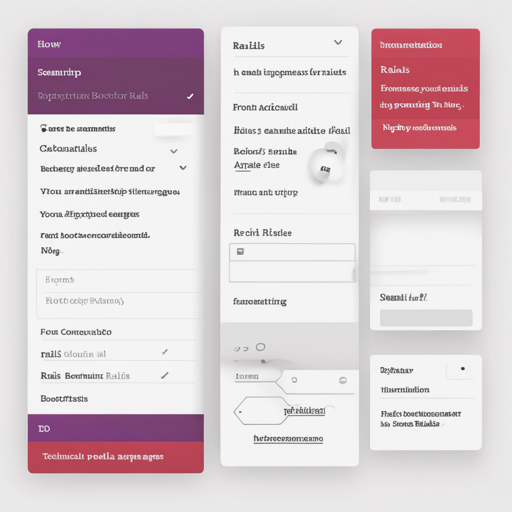If you’re on the journey of developing a Rails application and want to make use of Bootstrap’s sleek form styles, you’re in the right place! With the bootstrap_form gem, integrating Bootstrap forms into your Rails app has never been easier. Here’s a step-by-step guide to get you started, ensuring your forms look fabulous while reducing the amount of code you need to write.
What is bootstrap_form?
The bootstrap_form gem is a Rails form builder that enriches the standard Rails form helpers by providing Bootstrap v5-styled forms. It takes the pain out of markup and ensures you have seamless integration with Bootstrap styling.
Getting Started with Installation
To set up bootstrap_form in your Rails application, follow these steps:
- Ensure your application is running Ruby 3.0+ and Rails 6.1+
- Add the Bootstrap gem to your Gemfile:
gem 'bootstrap', '~> 5.0'gem 'bootstrap_form', '~> 5.4'bundle install to install the gems.Creating Your First Form
To create a form using bootstrap_form, replace the traditional Rails form helpers with the bootstrap_form helpers. Here’s an analogy to illustrate how it works:
Think of creating a form as preparing a gourmet meal. The regular Rails helpers are like basic ingredients: you have flour, sugar, and butter, but it’s a bit plain. The bootstrap_form package is like adding a splash of vanilla extract and a sprinkle of cinnamon — it elevates the dish, making it visually appetizing and enjoyable.
Here’s a simple example:
<%= bootstrap_form_for(@user) do |f| %>
<%= f.email_field :email %>
<%= f.password_field :password %>
<%= f.check_box :remember_me %>
<%= f.submit "Log In" %>
<% end %>
This generates a lovely Bootstrap-styled form with proper wrapping and classes for each field.
Advanced Options and Customizations
As you dive deeper, you’ll find that you can easily customize various aspects of your forms. For instance:
- You can display error messages below the form fields seamlessly.
- Automatically add markup for required attributes with ease.
- Support for horizontal forms (where labels sit beside input fields) is available as well.
- Incorporate help text to provide guidance alongside form fields.
Troubleshooting Common Issues
While integrating bootstrap_form, you might encounter a few bumps along the road. Here are some tips to troubleshoot common problems:
- Styling Issues: Ensure that Bootstrap’s CSS is properly linked in your application layout file. Double-check your stylesheets and JavaScript files.
- Validation Errors Not Displaying: If validation messages are not rendering correctly, confirm that you are using the correct Rails validators. The messages should inherit from Rails-generated validation messages.
- Required Fields Not Showing Properly: Add the required option for fields where needed to ensure that Bootstrap styles for required fields are applied correctly.
- If you need more insights, updates, or wish to collaborate on AI development projects, stay connected with fxis.ai.
Conclusion
By incorporating bootstrap_form into your Rails application, you not only streamline your form creation process but also enhance the user experience significantly. Remember, the gem takes care of the Bootstrap markup for you, allowing you to focus on building a robust application.
At fxis.ai, we believe that such advancements are crucial for the future of AI, as they enable more comprehensive and effective solutions. Our team is continually exploring new methodologies to push the envelope in artificial intelligence, ensuring that our clients benefit from the latest technological innovations.