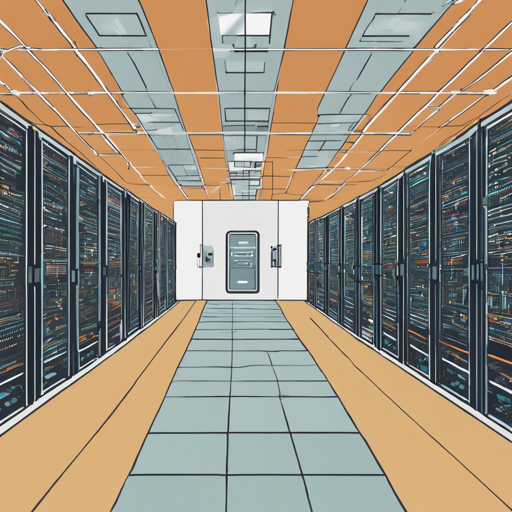Welcome to the world of MLServer, an open-source inference server designed to effortlessly serve your machine learning models through REST and gRPC interfaces. Think of MLServer as a top-notch waiter at a restaurant, serving up your meticulously crafted dishes—your models—directly to your customers—your applications.
Overview of MLServer
MLServer aims to streamline the process of deploying ML models by providing features such as:
- Multi-model serving, allowing you to run multiple models simultaneously.
- Parallel inference to scale inference requests across various models.
- Adaptive batching to group requests dynamically.
- Kubernetes deployment support through platforms like Seldon Core and KServe.
- Compliance with the standard V2 Inference Protocol over gRPC and REST.
For a quick handle on what MLServer can do, you can watch an introductory video here.
Getting Started with MLServer
Follow these steps to get MLServer up and running:
- Install the MLServer package:
- If your models require optional inference runtimes, you need to install the appropriate packages. For instance, for Scikit-learn models, run:
pip install mlserverpip install mlserver-sklearnNeed more usage details? Explore the available examples for hands-on experience.
Understanding Inference Runtimes
Inference runtimes act as the backend glue that connects MLServer to your favorite machine learning frameworks. Think of them as the varying seasonings that enhance the flavor of your dishes, depending on the cuisine. MLServer natively supports several common frameworks, making it easy to get started:
- Scikit-Learn
- XGBoost
- Spark MLlib
- LightGBM
- CatBoost
- Tempo
- MLflow
- Alibi-Detect
- Alibi-Explain
- HuggingFace
For custom runtimes, check out the details in the documentation.
Troubleshooting Common Issues
While MLServer is designed to be user-friendly, you might encounter a few bumps along the way. Here are some common issues and their solutions:
- Issue: Can’t install MLServer packages.
- Solution: Ensure you have the correct Python version (3.7 to 3.12 supported).
- Issue: Models aren’t loading.
- Solution: Verify the model location and that the inference runtime package is installed.
- Issue: Inference results aren’t as expected.
- Solution: Check the input data formatting and make sure it aligns with your model’s expected input.
For more insights, updates, or to collaborate on AI development projects, stay connected with fxis.ai.
Conclusion and Future Directions
At fxis.ai, we believe that such advancements are crucial for the future of AI, as they enable more comprehensive and effective solutions. Our team is continually exploring new methodologies to push the envelope in artificial intelligence, ensuring that our clients benefit from the latest technological innovations.
Happy serving your models with MLServer!