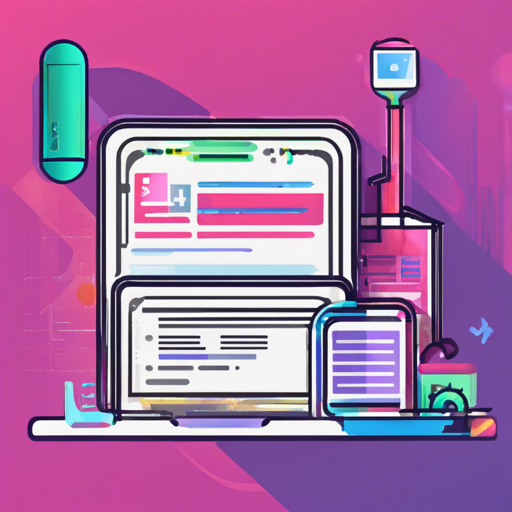Bootstrap is a powerful front-end framework that allows developers to create responsive web designs quickly. In this guide, we will walk through how to set up a Bootstrap 4.5.2 boilerplate utilizing SASS and Gulp 4, complete with browser synchronization for hot-reloading. Whether you’re a seasoned developer or a newcomer, this step-by-step guide aims to make this process user-friendly and efficient.
What You Need Before Getting Started
- Node.js
- NPM (comes with Node.js)
- Gulp 4
- Install Gulp CLI by running the command:
$ npm install --global gulp-cli - Verify the installation with:
$ gulp --version
Getting Started with the Boilerplate
- Clone the repository to your local machine:
git clone https://github.com/JayeshLab/bootstrap-4-sass-gulp-4-boilerplate.git - Navigate to the project directory:
cd bootstrap-4-sass-gulp-4-boilerplate - Install all dependencies and libraries by running:
npm install - Run the Gulp tasks:
- To compile SASS to CSS, minify CSS and JS, and build production-ready files in the dist folder:
gulp - To start a local server with browserSync and enable hot-reloading:
gulp dev
- To compile SASS to CSS, minify CSS and JS, and build production-ready files in the dist folder:
Understanding the Process: An Analogy
Think of setting up the Bootstrap boilerplate like preparing a workshop. You need tools (Node.js, NPM, and Gulp) to create furniture (your project). Cloning the repository is like setting up the workspace with the necessary materials. Installing dependencies is akin to gathering your tools so they are ready for use. Finally, running gulp is like flipping the switch on your power tools, allowing you to cut and assemble your materials quickly and efficiently.
Troubleshooting
Even the best setups can face challenges. If you run into any issues during the installation or while running Gulp tasks, consider trying the following solutions:
- Ensure that Node.js and Gulp are properly installed and working by checking their versions.
- If Gulp commands fail, make sure you have installed the dependencies correctly using
npm install. - For syntax errors in your SASS, double-check your code for typos or incorrect variable names.
- Confirm that your HTML, SCSS, and JS files are correctly placed within the project structure for browser-sync to detect changes.
If you still encounter issues, don’t hesitate to reach out for help. For more insights, updates, or to collaborate on AI development projects, stay connected with fxis.ai.
Conclusion
At fxis.ai, we believe that such advancements are crucial for the future of AI, as they enable more comprehensive and effective solutions. Our team is continually exploring new methodologies to push the envelope in artificial intelligence, ensuring that our clients benefit from the latest technological innovations.