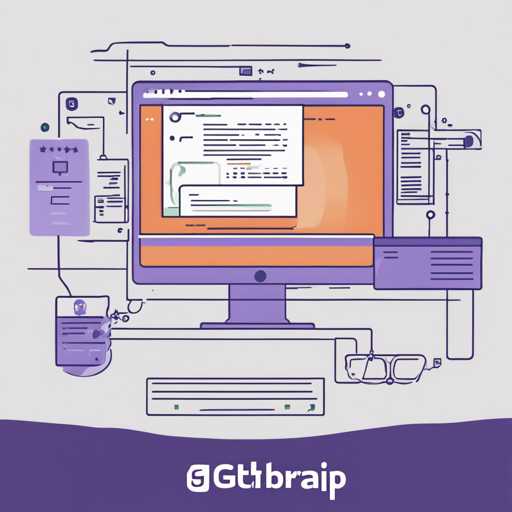Bootstrap 4 is a powerful front-end framework that allows developers to create responsive websites quickly. Coupled with GitHub Pages and Jekyll, it turns your repository into a fully functioning website. In this article, we will explore the steps required to set up a Bootstrap 4 template project for GitHub Pages and Jekyll.
Getting Started
To kick off, you will need to have GitHub Pages and Jekyll set up to work with the Bootstrap framework. Here’s a simple breakdown of the process:
- Clone the Bootstrap 4 GitHub repository.
- Set up Jekyll for your project.
- Customize Bootstrap variables through SCSS.
- Deploy your website on GitHub Pages.
Step-by-Step Instructions
1. Clone the GitHub Repository
Start by cloning the Bootstrap 4 template from the GitHub repository. Open your terminal and run the following command:
git clone https://github.com/nicolas-van/bootstrap-4-github-pages.git2. Set Up Jekyll
Ensure that Jekyll is installed on your machine. If it is not, you can install it using the following command:
gem install jekyll bundlerNavigate to your cloned repository and run:
bundle exec jekyll serveYour site will now be live locally, usually at http://localhost:4000.
3. Customize Bootstrap Using SCSS
With Bootstrap’s SCSS files, you can easily customize your Bootstrap theme. Open the file where Bootstrap SCSS is included and overwrite variables as per your requirement. After making changes, compile the SCSS files to generate the necessary CSS file.
4. Deploying on GitHub Pages
Finally, push your changes to GitHub. In your terminal, you can add and commit the changes with the following commands:
git add .git commit -m "Initial commit"git push origin mainYour website should now be available on GitHub Pages!
Understanding Bootstrap with an Analogy
Think of Bootstrap as a well-equipped kitchen. When you enter this kitchen (your project), you find all the necessary utensils (components), spices (JavaScript plugins), and recipes (classes) ready to use. You can choose which components to use based on your dish (your website design). Customizing the SCSS files is like changing the ingredients in a recipe (modifying the Bootstrap variables) to suit your taste. Finally, when your dish is complete, you serve it (deploy the website) to be enjoyed (viewed by users) online.
Troubleshooting Tips
- If you encounter errors when serving your site, ensure that you have installed all necessary dependencies and Ruby gems.
- Check your SCSS compilation for any syntax errors if your styles don’t seem to apply.
- Make sure your GitHub repository settings are configured to serve GitHub Pages from the correct branch.
- For more insights, updates, or to collaborate on AI development projects, stay connected with fxis.ai.
Conclusion
With this easy-to-follow guide, you can harness the power of Bootstrap 4 in your GitHub Pages site using Jekyll. The process is seamless, and you can customize your site to reflect your unique style.
At fxis.ai, we believe that such advancements are crucial for the future of AI, as they enable more comprehensive and effective solutions. Our team is continually exploring new methodologies to push the envelope in artificial intelligence, ensuring that our clients benefit from the latest technological innovations.