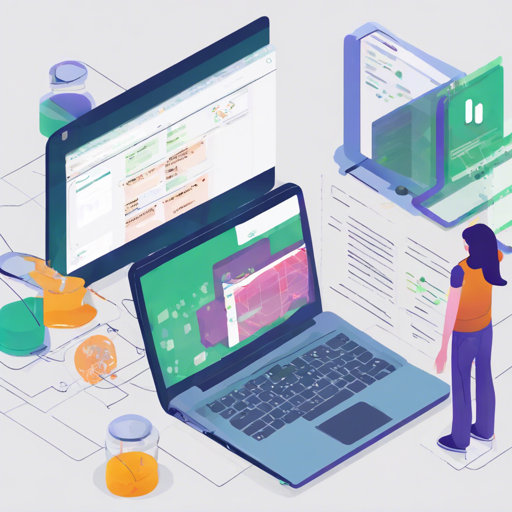In this guide, we will walk you through the steps to build and set up a web application that combines Flask, Vue.js, and Machine Learning. You’ll learn how to install the necessary libraries, run the server, and build your application for production.
Step-by-Step Setup
- Install Python Libraries
- Run the Flask Server
- Install Dependencies for Vue.js
- Serve with Hot Reload
- Build for Production
- View Bundle Analyzer Report
To begin, you’ll need to install all the required Python libraries for your Flask backend. You can do this by running the following command in your terminal:
pip install -r requirements.txtNext, you’ll need to start your Flask server. Use this command:
python app.pyNow it’s time to set up your Vue.js frontend. First, install the necessary npm packages:
npm installYou now have everything installed. To run your Vue.js application with hot reload feature, which allows you to see changes in real-time, run:
npm run devWhen you’re ready to deploy your application, you will need to build it for production with minification to enhance performance:
npm run buildAdditionally, if you want to analyze your bundles for optimization, you can generate a report by running:
npm run build --reportUnderstanding the Code: An Analogy
Think of setting up your Flask and Vue.js application like building a house. Each step provided in the setup is akin to a stage in construction:
- Installing Python libraries is like laying the foundation with sturdy materials, ensuring that you have a strong base.
- Running the Flask server is similar to constructing the walls where your house’s support comes into play.
- Installing dependencies for Vue.js is akin to putting in plumbing and electrical wiring that connects everything internally.
- Serving with hot reload is like having a designer on-site, making real-time changes based on your decorative preferences.
- Building for production with minification is finalizing the house with finishes, making everything polished and ready for buyers.
- The bundle analyzer report is like examining the house’s structure to ensure that energy efficiency and design are maximized.
Troubleshooting
If you encounter issues during the setup or runtime, here are a few troubleshooting tips:
- Ensure that you have the correct version of Python installed.
- Make sure that the paths are correctly set for your environment.
- If npm commands fail, try updating npm to the latest version.
- If you face any server issues, check the console for error logs and ensure all dependencies are installed correctly.
- Clear the cache and refresh your page while testing hot reload.
For more insights, updates, or to collaborate on AI development projects, stay connected with fxis.ai.
Additional Resources
For more understanding and references, you can visit:
At fxis.ai, we believe that such advancements are crucial for the future of AI, as they enable more comprehensive and effective solutions. Our team is continually exploring new methodologies to push the envelope in artificial intelligence, ensuring that our clients benefit from the latest technological innovations.