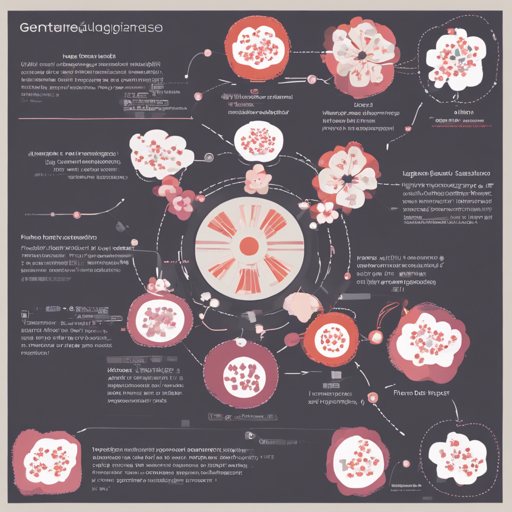Discover the potential of AI-driven question answering with the Japanese RoBERTa model fine-tuned on the JaQuAD dataset. In this guide, we’ll walk through the setup and usage of this model, equipping you with the knowledge to effectively interact with your data.
Understanding the RoBERTa Model
The RoBERTa base Japanese model is akin to a meticulous librarian, sifting through a vast array of books (data) to find precise answers (information) to your questions. By leveraging the power of the JaQuAD dataset, this model is trained to understand the context and respond accurately.
Setting Up Your Environment
Before you can whisper your questions to this model, make sure you have the necessary packages installed. Start by ensuring you have Python and the `transformers` library:
pip install transformersUsage Instructions
Follow these steps to implement the model:
- Import the necessary libraries.
- Prepare your question and context.
- Load the model and tokenizer.
- Process the inputs and retrieve the answer.
Sample Code
Here’s a sample code snippet that guides you through the process:
from transformers import AutoModelForQuestionAnswering, AutoTokenizer
import torch
question = "Your question goes here"
context = "Your context goes here"
model = AutoModelForQuestionAnswering.from_pretrained("ybelkadajapanese-roberta-question-answering")
tokenizer = AutoTokenizer.from_pretrained("ybelkadajapanese-roberta-question-answering")
inputs = tokenizer(question, context, add_special_tokens=True, return_tensors='pt')
input_ids = inputs['input_ids'].tolist()[0]
outputs = model(**inputs)
answer_start_scores = outputs.start_logits
answer_end_scores = outputs.end_logits
answer_start = torch.argmax(answer_start_scores)
answer_end = torch.argmax(answer_end_scores) + 1
answer = tokenizer.convert_tokens_to_string(tokenizer.convert_ids_to_tokens(input_ids[answer_start:answer_end]))
Troubleshooting Common Issues
If you encounter issues while using the model, consider the following troubleshooting tips:
- Ensure that you have installed the required libraries and dependencies correctly.
- Double-check the URLs used in the model and tokenizer loading steps for any typos.
- If the QA widget is not functioning as expected, it may require further investigation based on the logged errors.
For more insights, updates, or to collaborate on AI development projects, stay connected with fxis.ai.
Conclusion
With the RoBERTa base Japanese model fine-tuned on JaQuAD, unlocking valuable insights from your texts is at your fingertips. Experiment with different questions and contexts to see how effectively the model responds.
At fxis.ai, we believe that such advancements are crucial for the future of AI, as they enable more comprehensive and effective solutions. Our team is continually exploring new methodologies to push the envelope in artificial intelligence, ensuring that our clients benefit from the latest technological innovations.
License Information
The fine-tuned model is licensed under the CC BY-SA 3.0 license.
Now that you’re armed with this knowledge, delve into the world of question answering with confidence!