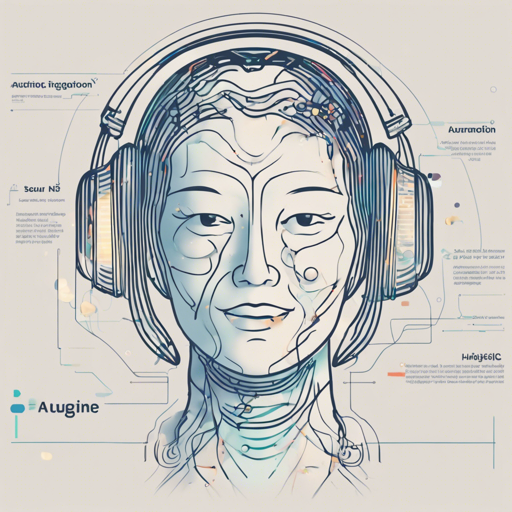Setting up an Automatic Speech Recognition (ASR) system might seem like a daunting task, especially if you’re new to the field. However, with the right guidance and tools, you can smoothly navigate through the process. In this article, we will walk through the necessary steps to get your ASR project up and running using a template from Hugging Face.
Prerequisites
- Basic understanding of Python programming
- An account on Hugging Face Hub
- Familiarity with Git commands
Steps to Set Up Your ASR System
1. Create a Repository on Hugging Face
The first step of your ASR journey is creating a repository. Head over to Hugging Face Hub and create a new repository. This will be your project’s home.
2. Clone the Template Repository
Once your repository is created, the next step is to clone the ASR template repository. Open your terminal and run the following command:
git clone https://huggingface.co/templates/automatic-speech-recognition3. Navigate to the Directory
Change your directory to the cloned template:
cd automatic-speech-recognition4. Set Your Remote Repository URL
Now, set your newly created Hugging Face repository as the remote URL for your local repository:
git remote set-url origin https://huggingface.co/$YOUR_USER/$YOUR_REPO_NAME5. Push Your Changes
Finally, push your changes to the Hugging Face repository:
git push --forceImplement the Required Methods
To utilize the Inference API, you need to define the `requirements.txt` file and implement the methods in pipeline.py. Here’s a breakdown of the methods:
Analogy: Setting Up a Kitchen
Imagine setting up a new kitchen for baking. The __init__ method is like preparing the kitchen: you gather all necessary tools (mixer, ingredients, oven) and ensure everything is clean and ready to use. You do this step just once.
On the other hand, the __call__ method acts like the actual baking process. Each time you decide to bake, you combine the ingredients in the right order, set the timer, and wait for the cake to bake. This method is invoked every time you want to perform inference.
Troubleshooting Tips
- If you encounter issues with cloning the repository, check your internet connection and ensure Git is correctly installed.
- For package errors, revisit your
requirements.txtto confirm all needed libraries are listed. - If the pipeline isn’t producing expected results, double-check the input/output specifications in your implementations of the
__init__and__call__methods.
For more insights, updates, or to collaborate on AI development projects, stay connected with fxis.ai.
Final Words
At fxis.ai, we believe that such advancements are crucial for the future of AI, as they enable more comprehensive and effective solutions. Our team is continually exploring new methodologies to push the envelope in artificial intelligence, ensuring that our clients benefit from the latest technological innovations.