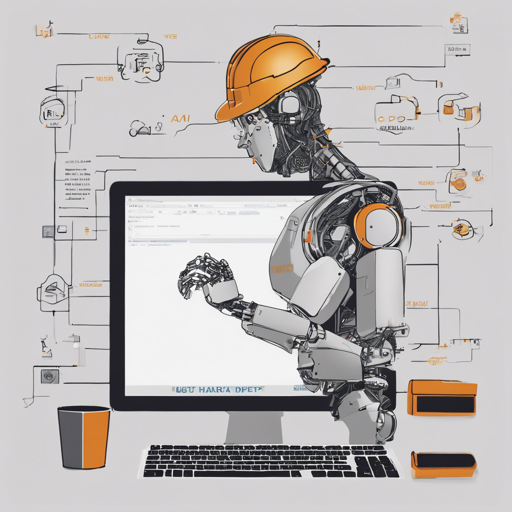In this guide, we’ll walk you through the process of setting up your development environment to interact with OpenAI’s GPT-4 model using Hardhat. We’ll explore how to modify the interactions, run the script locally, and deploy it to the blockchain. Let’s dive in!
Prerequisites
- Node.js
- Hardhat development environment
- OpenAI API key
Setting Up Your Environment
To get started, you need to clone the repository and set up your environment. Follow these steps:
- Clone the repository to your local machine.
- Navigate into the cloned directory and run
npm installto install the necessary packages. - Create an empty folder named
contractswithin the project. - Set up a
.envfile in the root directory and add your API keys. The file should contain: OPENAI_API_KEYGOERLI_PRIVATE_KEYGOERLI_URL(RPC URL)
Modifying GPT Interactions
To customize the GPT-4 interactions, you’ll be working with the deploygpt4.ts script located in the scripts directory. Here’s how to do it:
- API Key: Ensure that your OpenAI API key is set correctly in the
.envfile. In the script, it is retrieved at Line 11. - API Calls: The OpenAI API is called at Line 17 and Line 96. Here, you can modify the request body or headers to influence the GPT response to your liking.
- DALL·E Interactions: If you want to make changes to the DALL·E model interactions, look at Line 277.
Running the Script Locally
Once you’ve made your modifications, you can run the script locally by executing the following command:
npx hardhat run scripts/deploygpt4.tsDeploying to the Blockchain
To deploy your interactions to the Goerli test network, simply use the command below:
npx hardhat run scripts/deploygpt4.ts --network GOERLITroubleshooting
If you encounter issues during this process, here are some troubleshooting ideas:
- Ensure that Node.js and Hardhat are correctly installed and are of the latest version.
- Double-check your
.envfile for accuracy in the API keys and RPC URL. - If the API calls return errors, verify your modifications to the request body or headers in the script.
- For connectivity issues with the Goerli test network, ensure that your
GOERLI_URLis correct and that your blockchain wallet has some test Ether.
For more insights, updates, or to collaborate on AI development projects, stay connected with fxis.ai.
Final Thoughts
At fxis.ai, we believe that such advancements are crucial for the future of AI, as they enable more comprehensive and effective solutions. Our team is continually exploring new methodologies to push the envelope in artificial intelligence, ensuring that our clients benefit from the latest technological innovations.