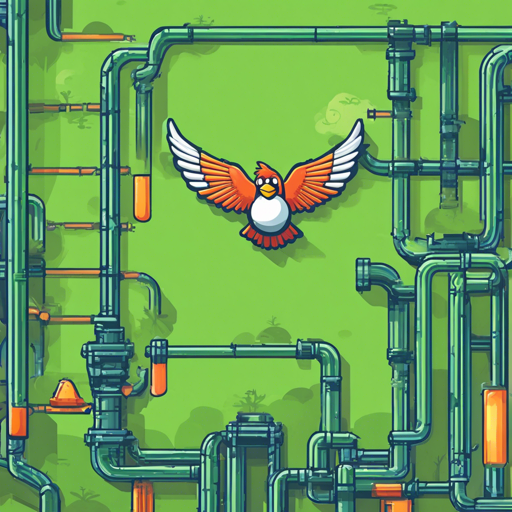Welcome to the whimsical world of Flappy Bird! In this blog, we will guide you through the process of installing and using the Flappy Bird environment in OpenAI Gym. Whether you’re a budding developer or just someone looking to enjoy a classic game with a twist, you’ll find it easy to get started.
What is Flappy Bird for OpenAI Gym?
The Flappy Bird game has been integrated into OpenAI Gym, allowing you to implement AI agents that can learn and improve their gameplay. There are two versions available:
- FlappyBird-rgb-v0: This environment provides RGB arrays (images) of the game screen.
- FlappyBird-v0: Offers simple numerical information about the game’s state for the agents to utilize.
The observations you can use include the horizontal distance to the next pipe and the difference between the player’s position and the holes’ position.
Installation
Installing Flappy Bird for OpenAI Gym is a breeze. Just run the following command in your terminal or command prompt:
$ pip install flappy-bird-gymUsage
Using the flappy-bird-gym environment is remarkably simple, much like jumping over those pesky pipes in the game. Here’s a step-by-step guide:
- Import the package.
- Create the environment using the make function.
- Interact with the environment in a loop.
Here’s a code snippet to illustrate this:
import time
import flappy_bird_gym
env = flappy_bird_gym.make('FlappyBird-v0')
obs = env.reset()
while True:
# Next action:
# (feed the observation to your agent here)
action = ... # env.action_space.sample() for a random action
# Processing:
obs, reward, done, info = env.step(action)
# Rendering the game:
# (remove this two lines during training)
env.render()
time.sleep(1 / 30) # FPS
# Checking if the player is still alive
if done:
break
env.close()Think of this code as a recipe; each ingredient corresponds to an action your virtual bird needs to perform while flapping its wings through the impending obstacle course.
Playing the Game
To play the game in human mode, simply run the command:
$ flappy_bird_gymIf you wish to watch a random agent play, use the following command:
$ flappy_bird_gym --mode randomTroubleshooting
If you run into any issues while setting up or using the Flappy Bird environment, here are some tips to help:
- Ensure that you have the latest version of Python and pip installed.
- If the installation fails, try updating pip using
pip install --upgrade pip. - Check that all dependencies required by flappy-bird-gym are correctly installed.
- For graphics issues, make sure your system’s graphics drivers are up to date.
For more insights, updates, or to collaborate on AI development projects, stay connected with fxis.ai.
Conclusion
With the Flappy Bird environment set up, you’re now ready to take on the challenge of navigating through pipes and mastering the art of flapping! At fxis.ai, we believe that such advancements are crucial for the future of AI, as they enable more comprehensive and effective solutions. Our team is continually exploring new methodologies to push the envelope in artificial intelligence, ensuring that our clients benefit from the latest technological innovations.