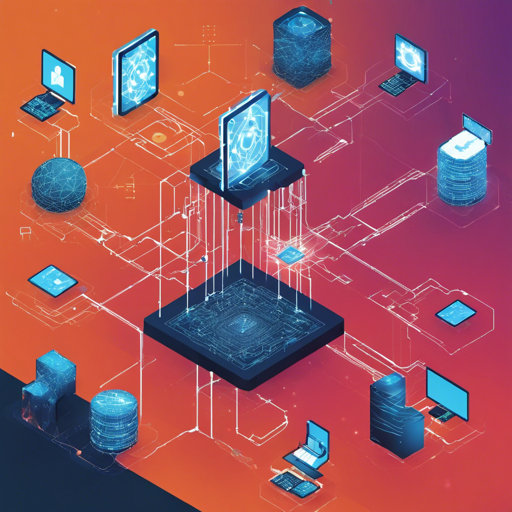Are you eager to dive into the fascinating world of blockchains? If you’re looking for a hands-on way to understand how blockchains work, you’ve come to the right place! This article will guide you through the steps of setting up a blockchain system, using various approaches including Python and Docker. Along the way, we’ll also provide some troubleshooting tips to help you navigate through common issues.
Getting the Source Code
You can find the source code for the blockchain project in my book at the following link: GitHub Repository. Moreover, if you’re keen on reading the book itself, it’s available on Amazon: Amazon Link.
Installation Steps
Using Python
Let’s start by setting up the blockchain using Python. Follow these steps:
- Ensure you have Python 3.6+ installed on your system.
- Next, install pipenv by running:
- Install the project requirements with:
- To run the server, use any of the following commands:
$ pip install pipenv$ pipenv install$ pipenv run python blockchain.py$ pipenv run python blockchain.py -p 5001$ pipenv run python blockchain.py --port 5002Using Docker
If you prefer to use Docker, follow these steps to create a local Docker container:
- Clone the repository.
- Build the Docker container with:
- Run the container using:
- To add more instances, vary the public port number before the colon (e.g., for 81, 82, 83):
$ docker build -t blockchain .$ docker run --rm -p 80:5000 blockchain$ docker run --rm -p 81:5000 blockchain$ docker run --rm -p 82:5000 blockchain$ docker run --rm -p 83:5000 blockchainInstalling C# Implementation
If you want to explore the blockchain implementation through C#, follow these steps:
- Download Visual Studio IDE (Community Edition) from Visual Studio.
- Open the solution file
BlockChain.slnusing the menu options File > Open > Project/Solution. - In Solution Explorer, right-click the
BlockChain.Consoleproject and select Set As Startup Project. - Click the Start button or hit F5 to run the project.
Understanding the Code through an Analogy
Think of setting up a blockchain like building a strong and secure digital vault where transactions between parties are recorded and verified. Each transaction or block is like adding a new layer of bricks to the vault. The process of validating a block is akin to double-checking that each layer is properly aligned and securely fastened before adding the next one.
When you run your server or Docker container, you’re essentially opening the vault’s big door, allowing users to interact with it. Each command or request is someone knocking on the door, asking if they can make a transaction or check their balance. Just like a vault needs strong locks and alarms, your blockchain implementation must ensure security and integrity during these exchanges.
Troubleshooting Tips
If you encounter issues during installation or execution, here are some common troubleshooting ideas:
- Ensure that your Python or Docker versions are compatible with the project requirements.
- If you can’t connect to the server, check if the ports are open and not blocked by any firewall.
- Refer to the project documentation for potential updates or changes in the installation process.
- For persistent issues, consider checking out online forums or communities focused on blockchain development.
For more insights, updates, or to collaborate on AI development projects, stay connected with fxis.ai.
Conclusion
Building your own blockchain can be an exciting journey, allowing you to grasp its mechanics deeply. Whether you choose the Python, Docker, or C# route, the experience enrichens your understanding of decentralized technologies.
At fxis.ai, we believe that such advancements are crucial for the future of AI, as they enable more comprehensive and effective solutions. Our team is continually exploring new methodologies to push the envelope in artificial intelligence, ensuring that our clients benefit from the latest technological innovations.