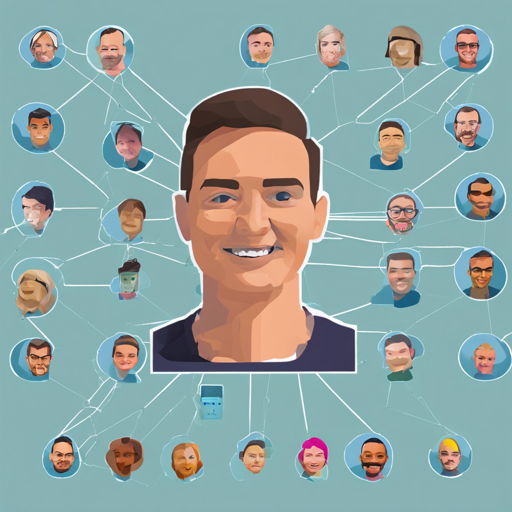FaceSwap is a remarkable tool that leverages deep learning techniques to recognize and swap faces in images and videos. Whether you’re an AI enthusiast or a creative coder, you can experiment with this technology and create your own masterpieces. In this guide, we’ll take you step-by-step through the process of setting up and running FaceSwap.
What You Need to Get Started
- A modern GPU with CUDA support for optimal performance.
- Access to the installation instructions in INSTALL.md.
- Familiarity with Python and basic command-line operations.
Step-by-Step Setup Process
The FaceSwap project involves several key stages: extraction, training, and conversion. Think of it as preparing to bake a cake. You don’t just throw everything in; you have a systematic approach.
1. Gathering Your Ingredients (Photos & Videos)
First, you need to collect the images or videos you want to work with. This is akin to gathering all your ingredients before starting your cooking adventure.
2. Extracting Faces
To extract faces from your collected media, use the following command:
python faceswap.py extractThis command will pull faces from the source folder and place them into an extract folder. Think of it as separating the eggs and flour from the rest of your ingredients.
3. Training the Model
Now it’s time to train your model on the faces extracted. Run the following command:
python faceswap.py trainThis process is like mixing the ingredients together to create the batter for your cake. The model will learn how to merge the faces you’ve provided.
4. Converting Faces
Finally, apply the newly trained model to your original media using this command:
python faceswap.py convertImagine this step as baking your cake in the oven. The ingredients come together to create something new and exciting!
5. Running the GUI (Optional)
If you prefer a visual approach, you can run the graphical user interface with:
python faceswap.py guiTroubleshooting Ideas
Like any new recipe, you might run into a few bumps in the road. Here are some common troubleshooting tips:
- Ensure you have installed all necessary dependencies. Check INSTALL.md for guidance.
- Verify that your GPU drivers are up-to-date to avoid any performance issues.
- If you are struggling with the output quality, try increasing the amount of training data.
- Need further help? Join the FaceSwap Discord server for community support.
For more insights, updates, or to collaborate on AI development projects, stay connected with fxis.ai.
Conclusion
FaceSwap opens doors to creative exploration in AI and deep learning. By understanding the basic operations and utilizing this guide, you’re well-equipped to jump into this fascinating technology.
At fxis.ai, we believe that such advancements are crucial for the future of AI, as they enable more comprehensive and effective solutions. Our team is continually exploring new methodologies to push the envelope in artificial intelligence, ensuring that our clients benefit from the latest technological innovations.