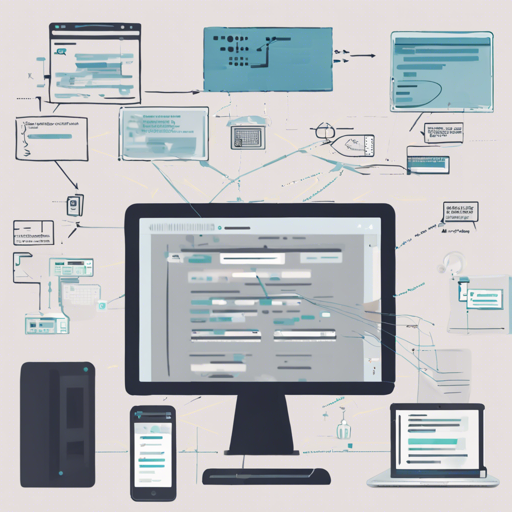Welcome to the world of LOST – Label Objects and Save Time! If you’re on a quest to simplify image annotation for collaborative projects, you’ve stumbled upon a gem. This web-based framework not only offers flexibility but is designed for ease of use. Let’s dive into how you can harness the power of LOST for your annotation needs!
Key Features of LOST
- :earth_americas: Collaborative annotation – Engage globally with your annotation tasks.
- :rocket: Out of the box annotation pipelines – Ready-to-use tools for diverse annotation types like bounding boxes, polygons, and clusters.
- :open_file_folder: Compatibility with external file systems such as AWS S3 and Azure Blob storage.
- :inbox_tray: Export annotations instantly for immediate access.
- :chart_with_upwards_trend: Personal and project-based annotation analytics.
- :label: Organize your labels using color coding.
- :repeat: Tools for reviewing and refining annotations.
Getting Started with LOST
To kick off your journey with LOST, you need to set it up. Here’s how you can do that step-by-step:
Step-by-Step Quick Setup
- Install Docker: This is crucial for running LOST. For detailed instructions, visit Docker Installation Guide.
- Install Docker Compose: You can find the installation guide here.
- Clone the LOST repository: Use the command
git clone https://github.com/l3p-cvlost.git - Install cryptography package: In your Python environment, execute:
pip install cryptography - Run the Quick Setup Script: Navigate to the LOST directory and run:
Followed by:cd lost/docker/quick_setup
If you wish to use phpMyAdmin, use this command:python3 quick_setup.py /path/to/install/lost --release 2.0.0-alpha.26python3 quick_setup.py /path/to/install/lost --release 2.0.0-alpha.26 --phpmyadmin - Start LOST: Follow the on-screen instructions provided by the quick setup script.
Understanding the Code Analogously
Think of setting up LOST like building a wooden frame for a house:
- First, you need solid foundation materials (Docker and Docker Compose) to ensure your structure stands firmly on the ground.
- Next, cloning the LOST repository is akin to gathering all the wood and tools before you start constructing.
- Installing the cryptography package is like setting up the locking mechanisms for your doors and windows, crucial for security.
- Running the setup script is similar to laying out the frame and making all the necessary connections to ensure everything fits perfectly.
- Finally, starting LOST is like opening your doors to invite the residents (your annotators) to start using the space!
I Want to Annotate Now!
Once your setup is complete, it’s time to get hands-on with annotations. You can check out the detailed guide for starting your first pipeline here.
Troubleshooting Lost
If you encounter any challenges during your setup, don’t fret! Here are some common troubleshooting tips:
- Docker Issues: Ensure Docker is installed correctly and that it is running in the background.
- Permission Errors: Make sure you have the appropriate permissions to execute the scripts.
- Python Package Not Found: Verify that you are using the correct Python environment where the packages are installed.
For more insights, updates, or to collaborate on AI development projects, stay connected with fxis.ai.
Conclusion
At fxis.ai, we believe that such advancements are crucial for the future of AI, as they enable more comprehensive and effective solutions. Our team is continually exploring new methodologies to push the envelope in artificial intelligence, ensuring that our clients benefit from the latest technological innovations.