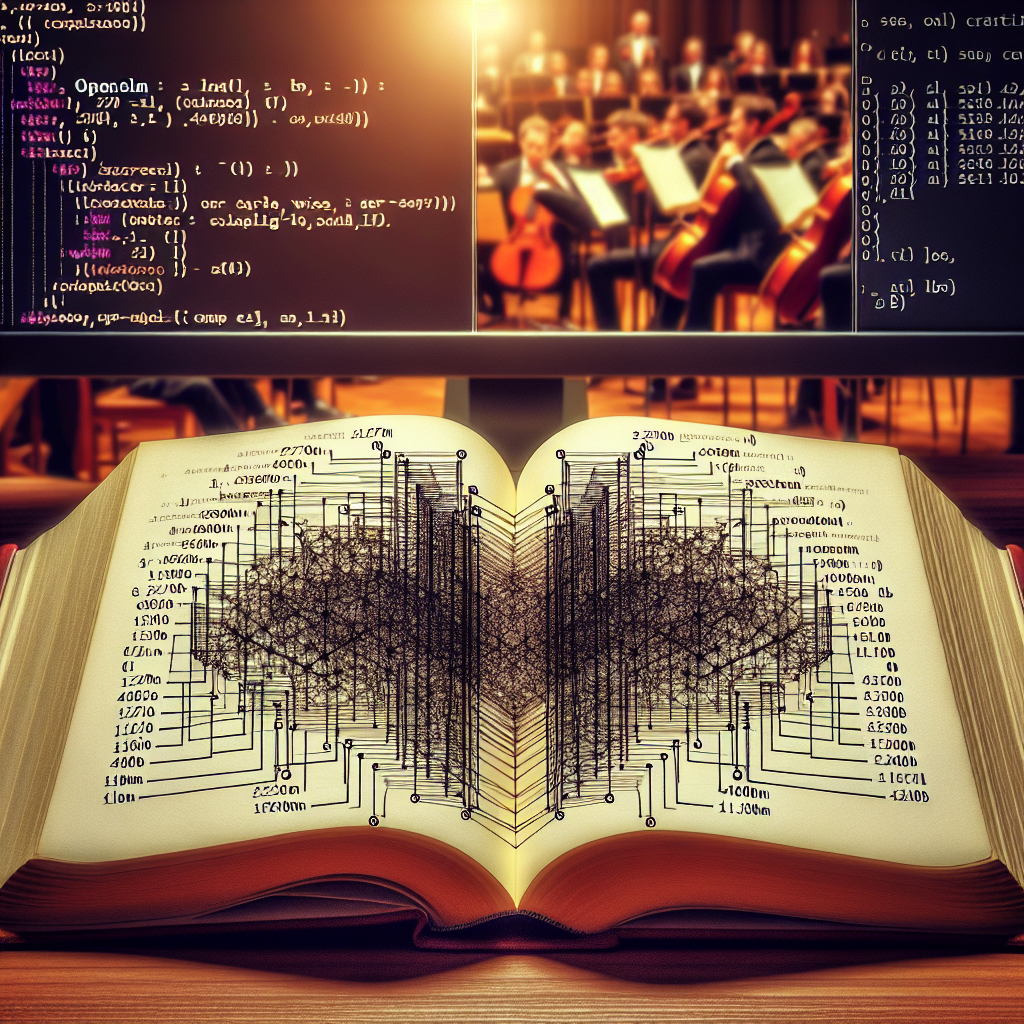Welcome, AI enthusiasts! Today we are diving into the fascinating world of OpenELM, a remarkable family of efficient language models designed to optimize performance through a layer-wise scaling strategy. This guide will walk you through the setup process, usage examples, and troubleshooting tips to ensure a smooth experience with OpenELM.
What is OpenELM?
Think of OpenELM as a finely-tuned orchestra, where each instrument (layer) plays its part. Just like a conductor allocates resources to various sections of the orchestra, OpenELM allocates parameters across the model layers to enhance performance and accuracy.
Built on the foundation of the CoreNet library, OpenELM comes in various sizes—270M, 450M, 1.1B, and an impressive 3B parameters, giving researchers and developers multiple options for their specific needs.
Getting Started: Installation and Usage
To get started with OpenELM, you’ll need to run an example command. First, ensure that you have Python and the necessary libraries installed. Here’s a simple command to generate an output from the OpenELM model via HuggingFace Hub:
python generate_openelm.py --model apple/OpenELM-3B-Instruct --hf_access_token [HF_ACCESS_TOKEN] --prompt 'Once upon a time there was' --generate_kwargs repetition_penalty=1.2
Important Steps:
1. Obtain Your Hugging Face Access Token: Head to the [Hugging Face documentation](https://huggingface.co/docs/hub/security-tokens) to generate your access token.
2. Adjusting Parameters: You can customize the generation process further by adding extra arguments in the `generate_kwargs`. For instance, to speed up inference, consider using the `prompt_lookup_num_tokens` argument.
3. Experimenting with Different Models: If you’d like to leverage a smaller model for assistive generation, you can pass it through the `assistant_model` argument. The command might look like this:
python generate_openelm.py --model apple/OpenELM-3B-Instruct --hf_access_token [HF_ACCESS_TOKEN] --prompt 'Once upon a time there was' --generate_kwargs repetition_penalty=1.2 --assistant_model [SMALLER_MODEL]
Evaluation: Checking Your Results
You can also evaluate how well the OpenELM models are doing on various tasks. The evaluation involves setting up the `lm-eval-harness` library. Here’s a quick guide to setting it up:
1. Clone the evaluation harness repository and navigate into it:
“`bash
git clone https://github.com/EleutherAI/lm-evaluation-harness
cd lm-evaluation-harness
“`
2. Install the required dependencies:
“`bash
pip install -e .
pip install datasets@git+https://github.com/huggingface/datasets.git
pip install tokenizers transformers sentencepiece
“`
3. Run evaluations with your selected model:
“`bash
lm_eval –model hf \
–model_args pretrained=apple/OpenELM-3B-Instruct,trust_remote_code=True \
–tasks arc_challenge,arc_easy,boolq,sciq \
…
“`
Adjust `task` and `shot` parameters as needed.
Troubleshooting Common Issues
As with any robust model, challenges may arise during setup or usage. Here are some common issues and how to address them:
– Model Not Found Error: Ensure you have the correct model name and that your Hugging Face token has access to it.
– CUDA Memory Errors: This may indicate that your GPU does not have enough memory for the selected model size. Here, you might need to opt for a smaller model or adjust your batch size.
– Slow Inference Times: Make sure you’ve considered optimizations like `prompt_lookup_num_tokens` or running the model on a capable GPU.
For more troubleshooting questions/issues, contact our fxis.ai data scientist expert team.
Conclusion
OpenELM represents a significant advancement in the realm of open language models. With this guide, we hope you feel empowered to explore and experiment with its various functionalities. Whether generating stories or conducting research, OpenELM is here to unleash your creative and analytical potential!
Happy coding! 🎉