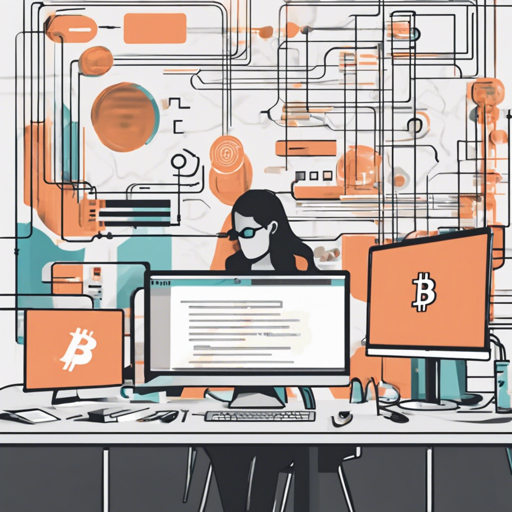If you’re looking for a Bitcoin client that doesn’t demand heavy resources, spruned might just be what you need! Designed for lightweight systems, spruned allows you to operate with minimal storage and memory while maintaining connectivity to the Bitcoin network. Here’s your step-by-step guide to getting started with spruned!
What is Spruned?
Spruned is a Bitcoin client tailored for lightweight systems, using as little as 128MB of RAM and 500MB of HDD storage. Instead of downloading the full blockchain, spruned only saves the headers and fetches blocks on demand through the peer-to-peer Bitcoin network. No more excessive storage consumption!
How Does Spruned Work?
Imagine spruned as a library that doesn’t keep every book onsite but can fetch any book you request. It downloads and stores blocks only when you ask for them, similar to how a librarian retrieves books from the backroom only when requested. To reduce latency, it retains a set of the last 50 blocks locally.
Installation Steps
Follow these steps to install spruned on your Linux system:
1. Install from PyPI
- Open your terminal and navigate to the source directory:
$ cd ~src$ sudo apt-get install libleveldb-dev python3-dev virtualenv gcc g++$ virtualenv -p python3.5 venv
$ . venv/bin/activate$ pip install spruned2. Install from GitHub
- Again, navigate to the source directory:
$ cd ~src$ sudo apt-get install libleveldb-dev python3-dev git virtualenv gcc g++$ git clone https://github.com/gdassori/spruned.git
$ cd spruned$ virtualenv -p python3.6 venv
$ . venv/bin/activate$ pip install -r requirements.txt
$ python setup.py installUsage of Spruned
Once installed, you can start running spruned with various options:
$ ~src/spruned/venv/bin/spruned --rpcuser yourusername --rpcpassword yourpasswordThis command will launch spruned and allow you to specify numerous parameters, such as the network type and block retention preferences.
Troubleshooting
- If spruned doesn’t connect or fetch blocks, ensure you have an active internet connection and that you’ve allowed the necessary permissions in your firewall settings.
- Check if your Python version is compatible. Spruned requires Python 3.5.2 or higher.
- If issues persist, consider using virtual environments to isolate your installation, as it can help prevent conflicts with other packages.
- For more insights, updates, or to collaborate on AI development projects, stay connected with fxis.ai.
Extra Tips
After launching, monitor the logs to see block header synchronization:
$ tail -f ~/.spruned/spruned.logThis habit can help you track performance and diagnose issues early.
Conclusion and Future Directions
Spruned offers a cost-effective and resource-efficient way to interact with the Bitcoin network, especially suitable for those with limited hardware capabilities. However, it’s essential to consider some limitations, such as slower speeds compared to a full node and potential privacy concerns. Developers continue to enhance spruned with exciting features and user-friendly updates. Keep an eye on upcoming functionality!
At fxis.ai, we believe that such advancements are crucial for the future of AI, as they enable more comprehensive and effective solutions. Our team is continually exploring new methodologies to push the envelope in artificial intelligence, ensuring that our clients benefit from the latest technological innovations.