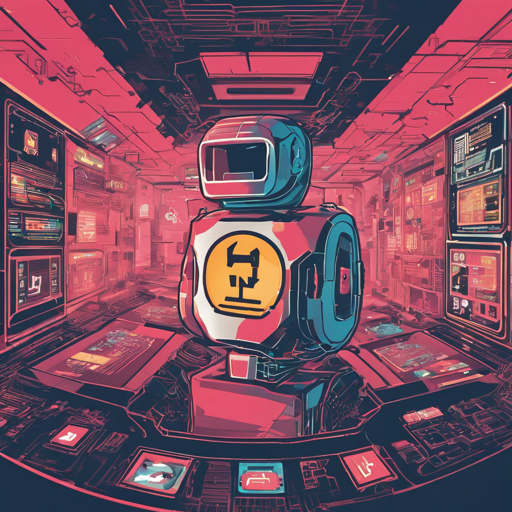Are you ready to dive into the world of AI storytelling with the Chinese AiDungeon powered by ChatGPT? This guide walks you through the steps to set it up and troubleshoot common issues, all while making the process as user-friendly as possible. Let’s embark on this creative journey!
Step 1: Get the Required Files
First things first, you’ll need to gather the necessary files and dependencies. Make sure to clone or download the repository from GitHub.
Step 2: Install Required Packages
Now, it’s time to install the required packages. Open your terminal and run the following command:
pip3 install -r requirements.txtThis command installs all dependencies needed to run the project, ensuring that your application has all the necessary tools.
Step 3: Run the Example
Next, let’s test the example story feature. Run the following command in your terminal:
python3 example_story.pyIf everything is set up correctly, you will see a glimpse of storytelling magic at work!
Step 4: Start the Application
Now that the example is working, it’s time to launch the application. Execute the following command:
python3 app.pyThis command will start your AI-powered storytelling application. Enjoy the creative process!
Understanding the Code: The Storyteller Analogy
Imagine your AI as a storyteller. It gathers various components – characters, plot points, and dialogue – much like the way a chef prepares a dish by assembling ingredients. Each line of code serves as a recipe that instructs the AI on how to create a captivating story.
- The command to install dependencies is like stocking your kitchen with essential ingredients.
- The example story represents a simple dish that demonstrates what the AI chef can create.
- Running the app transforms the AI into a lively storyteller, ready to share tales with its audience.
Troubleshooting Common Issues
Like any adventurous journey, you might face some bumps along the way. Here are some common issues you might encounter, along with solutions:
- Error: TypeError: generator object is not subscriptable
Solution: Upgrade to the latest version of revChatGPT by runningpip3 install --upgrade revChatGPT. - Error: IndexError: list index out of range
Solution: Check the response scope. It might be due to the lack of expected data. Verify your setup and ensure correct input. - Error: ValueError: Error refreshing session: No email and password provided
Solution: Ensure you carefully input your OpenAI API credentials in the config.py file, as missing information can halt the process.
For more insights, updates, or to collaborate on AI development projects, stay connected with fxis.ai.
Final Touches
With all of this knowledge, you’re ready to create your own AI-driven stories using the Chinese AiDungeon and ChatGPT! Remember, experimentation is key, and don’t hesitate to make adjustments along the way.
At fxis.ai, we believe that such advancements are crucial for the future of AI, as they enable more comprehensive and effective solutions. Our team is continually exploring new methodologies to push the envelope in artificial intelligence, ensuring that our clients benefit from the latest technological innovations.